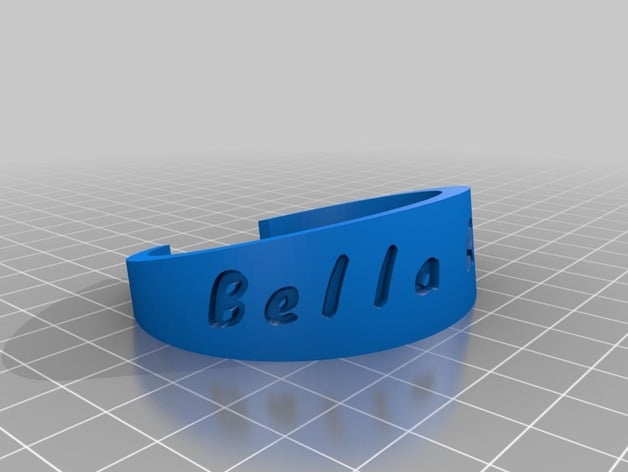
My Customized Bracelet - Bella Rose
thingiverse
This customized design is based on Thingiverse's item number 52295, which can be further personalized using the Customizer tool found at http://www.thingiverse.com/apps/customizer/run?thing_id=52295. To create the desired product, set emboss_or_engrave to 1 and adjust font height to 10. Place the build plate manually with x-coordinate as 100 and y-coordinate as 100. Inscribe "Bella Rose" on it, keeping bottom surface width at 0.25mm. The bracelet size is set to 57, while font depth remains at 2. Set top surface width to 20mm and choose the 'write/knewave.dxf' font. Opt for a bottom style of 1, with a thickness of 3mm, and a top thickness of 5mm.
With this file you will be able to print My Customized Bracelet - Bella Rose with your 3D printer. Click on the button and save the file on your computer to work, edit or customize your design. You can also find more 3D designs for printers on My Customized Bracelet - Bella Rose.
