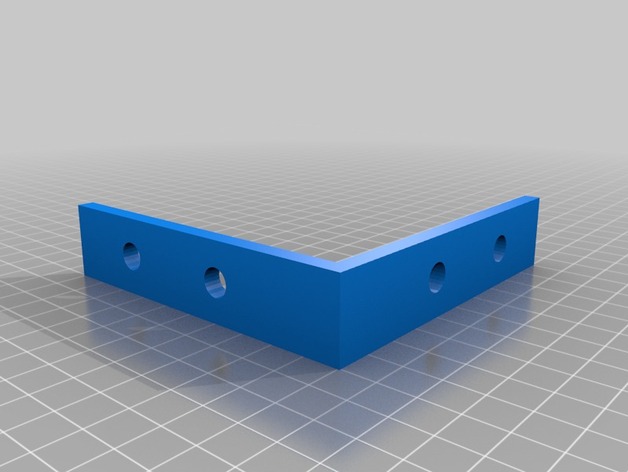
My Customized Braced Angle Bracket
thingiverse
Customized Version of Thingiverse Object: http://www.thingiverse.com/thing:224348 Created with Customizer: http://www.thingiverse.com/apps/customizer/run?thing_id=224348 Instructions Using the Following Options: * Set Bracing Thickness to 4 Units * Adjust Bracket Width to 22 Units * Position Inner Hole at 35% from Edge * Increase Bracket Thickness to 5 Units * Place Bottom Brace at 0% Height * Define Span Length at 100 Units * Center Holes with Reference Point Set to 1 Unit * Locate Top Brace at 0% Height * Establish Hole Diameter at 8 Units * Position Outer Holes at 75% from Edge
With this file you will be able to print My Customized Braced Angle Bracket with your 3D printer. Click on the button and save the file on your computer to work, edit or customize your design. You can also find more 3D designs for printers on My Customized Braced Angle Bracket.
