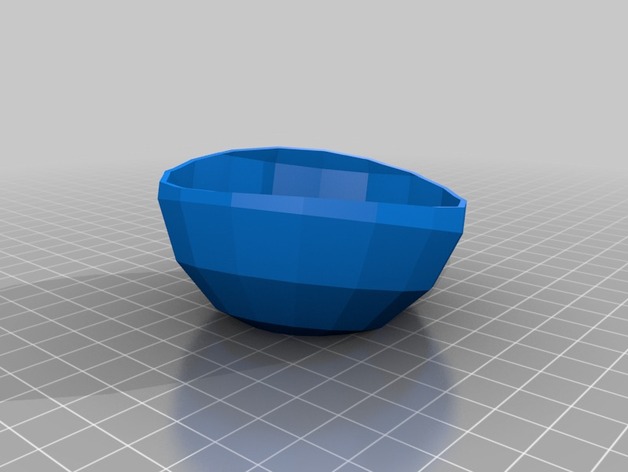
My Customized Bowl Factory
thingiverse
I'm just a person trying to understand. I was shown how to create custom bowls, using the online thingiverse app, specifically design #168051. This allowed me to experiment with different settings for creating customized pieces. Using the following variables I created my custom piece: Cut Type: Straight Cut Bowl Wall Spin: 45 Degrees of spin on the bowl's interior wall. Bowl Trim: The amount of material left on the outside edges was reduced by half, for a cleaner look. Pretty Cut Resolution: High-resolution settings were used to make all angles and cuts precise and clean. Settings also included: * Bowl Size: Diameter of 5 inches * Vertical Squash Or Stretch: Reduced depth by three-quarters for easier transportation * Bowl Resolution: High definition for crisp cut precision. Horizontal Squash Or Stretch: Reduced diameter in width to save material and reduce cutting time. Cut Angle: Made sure cuts were 45 degrees for smooth transitions. Additional adjustments included: * Wall Thickness: Walls are 2 mm thick, strong enough but still thin. * CutAngleBowlWallXTilt: No angle to ensure all sides were the same distance apart * DepthSquashOrStretchBowlWallYTilt: Reduced diameter by a third. Pretty Cut Radius: 100mm from the bowl's outer edge * Pretty Cut Offset: None
With this file you will be able to print My Customized Bowl Factory with your 3D printer. Click on the button and save the file on your computer to work, edit or customize your design. You can also find more 3D designs for printers on My Customized Bowl Factory.
