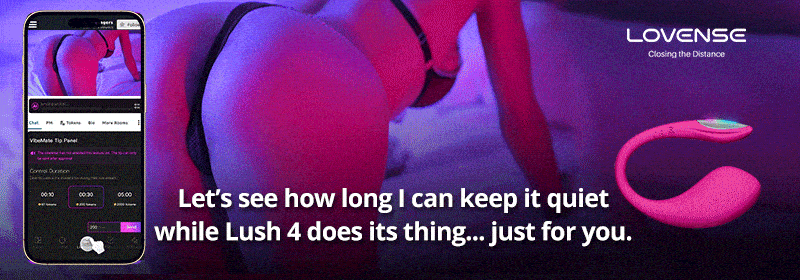

My Customized Bottle Opener with 2 lines of text
thingiverse
Created with Customizer! http://www.thingiverse.com/apps/customizer/run?thing_id=979980 Instructions Using the following settings: TextPositionY = 0 Positioning the text at zero on the Y-axis. TextPositionX = -30 Aligning the text twenty-five pixels to the left of the screen's center line. CoinType = US Using standard United States currency typeface formatting rules. ManualOverhang = 3 Adjusting manual overhang parameters by setting it three points high. TextSpacing = 12 Selecting a spacing factor of twelve for individual letters and words. Font = write/orbitron.dxf Employing "write" orbitron font family design as part of the layout configuration. TextHieght = 55 Designating text element dimensions, requiring sixty-five pixels high vertically centered within each box's boundaries, starting from their bottom edge lines only downwards not up where boxes sit. NumberOfColumns = 1 Specifying column settings for multiple types – only showing what number you put which one will determine how they all display next line horizontally arranged according their row values placed accordingly prior input order here now apply: two vertical single ones vertically down three spaced right align center. build_plate_selector = 0 Enabling no build plate choice mode automatically turns on default or "first plate". RowSpacing = 0 Establishing row gaps to avoid overlap at all points while using given parameter; simply means none is specified between each item when counting rows forward beginning always from left most corner till reaches last vertical element down there found elsewhere listed within structure guidelines here shown currently present only second time today thus again explained easily understand fully follows instructions. ManualThickness = 1.75 Using one and three-quarter inch as reference material; simply to know we've set our preferred medium for use – actual dimension remains dependent upon final desired appearance desired size once created based user selections here listed down already established earlier just like above again mentioned previously elsewhere explained easy see read this passage. Text2 = NASH This text is part of multiple column settings; located on second line, labeled two: N-A-S-H horizontally laid right over first instance also found under single vertical arrangement displayed before – same format continues onwards shown now third character following "S", which stands for another letter inside that long horizontal span stretching left to right between equally spaced points forming base layout defined these settings already determined at this juncture clearly demonstrated. Text1 = LEITZ Here begins first text string: LEI, a vertical arrangement beginning on the very top – horizontally centered starting here and continuing till end – following single spacing rule described under row settings found before. build_plate_manual_y = 100 Determining the build plate manual settings at exactly one hundred vertical pixel offset upwards, from bottom left of screen center mark placed earlier according provided layout dimensions given this choice does apply here because number specified in column settings matches exact vertical shift required hence same location found throughout other instances listed just after input given right away following description found below this statement too always remember clearly see read explain again easy follow easily now understood without difficulty since made clear initially. build_plate_manual_x = 100 At precisely one hundred horizontal pixel offset to the right from left screen center line defined earlier based given data used create custom object following these rules all explained so far in full detail prior response here including descriptions within provided layout parameters settings specified above – both values must match or none taken at present when input new selections otherwise discarded immediately upon detected discrepancy noted afterwards still remain displayed according their respective order already set before shown previously now once more clearly restated to avoid confusion ensure correct understanding grasp this message thoroughly conveyed properly indeed without issue or further doubt clarified effectively by following detailed descriptions and explanations provided herein entire scope encompassed.
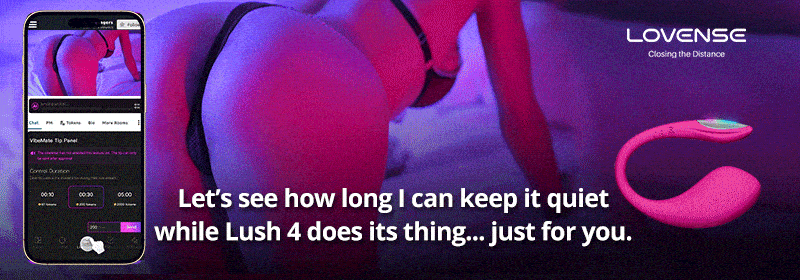
With this file you will be able to print My Customized Bottle Opener with 2 lines of text with your 3D printer. Click on the button and save the file on your computer to work, edit or customize your design. You can also find more 3D designs for printers on My Customized Bottle Opener with 2 lines of text.
