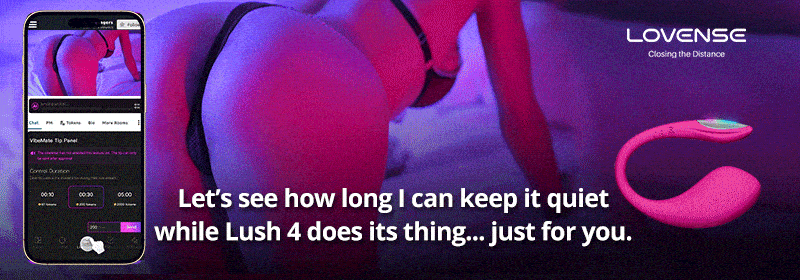

My Customized Bottle Opener with 2 lines of text
thingiverse
Instructions for Customized Version of Thingiverse Model Using the Following Options to Modify Design: Text1 Set to VAA Manually Set Overhang Value at 3 Units Select Font as Orbitron and Specify Its Location Using DXF File Named write/orbitron.dxf Define Number of Columns as Single Unit, Zero as Build Plate Selector Setting Manually Control Y Axis Build Plate Dimension at 100 Units Set X Axis Build Plate Manually to 100 Units Specify Coin Type as European Union Standard Define Height of Text Characters as 55 Units Limit Number of Rows to One Single Line Apply Negative Relief Value of -10 Units to Text Design Set Gap Between Row Text Entries to Zero Units Align Text Y Position at Center Offset Text X Position to -30 Units from Initial Setting Set Thickness Manually to 1.75 Units Design a Manual Radius of 9.5 Units Prescribe Text Spacing between Letters as 12 Units Define Column Gap Distance at Zero Units
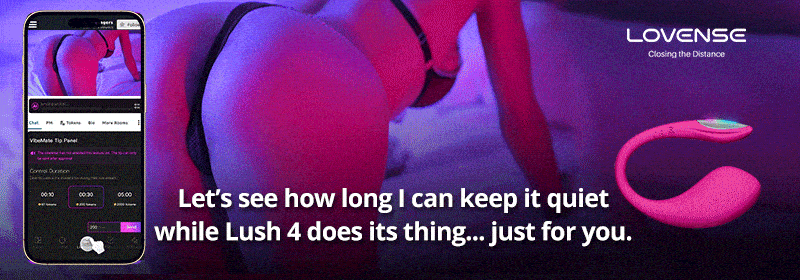
With this file you will be able to print My Customized Bottle Opener with 2 lines of text with your 3D printer. Click on the button and save the file on your computer to work, edit or customize your design. You can also find more 3D designs for printers on My Customized Bottle Opener with 2 lines of text.
