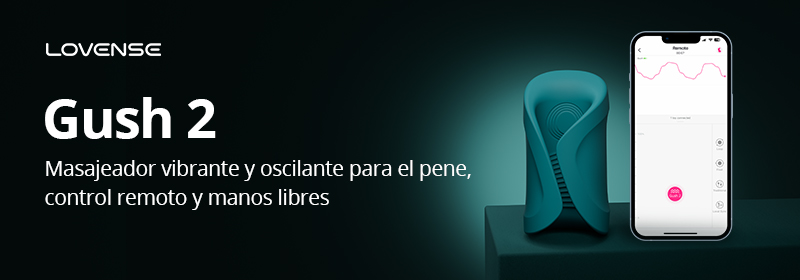

My Customized Bottle Opener
thingiverse
The customized version of this 3D printable design can be found at http://www.thingiverse.com/thing:139461, which was specifically created using the Customizer tool (http://www.thingiverse.com/apps/customizer/run?thing_id=139461). To personalize it with your desired text, follow these steps: set TextHeight to 90, choose build plate selector as 0, select US CoinType, adjust TextPositionY and X to 0 and -30 respectively, enable ManualOverhang at 3, set TextSpacing to 10, define build plate coordinates manually at y = 100 and x = 100, use Orbitron font (write/orbitron.dxf), keep ColumnSpacing at 0, input the text as "Jay", set TextRelief to -10, set ManualRadius to 9.5, maintain RowSpacing at 0, specify ManualThickness as 1.75, set NumberOfRows to 1, and keep NumberOfColumns at 1.
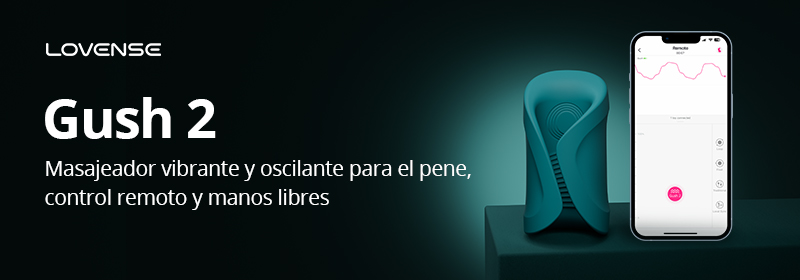
With this file you will be able to print My Customized Bottle Opener with your 3D printer. Click on the button and save the file on your computer to work, edit or customize your design. You can also find more 3D designs for printers on My Customized Bottle Opener.
