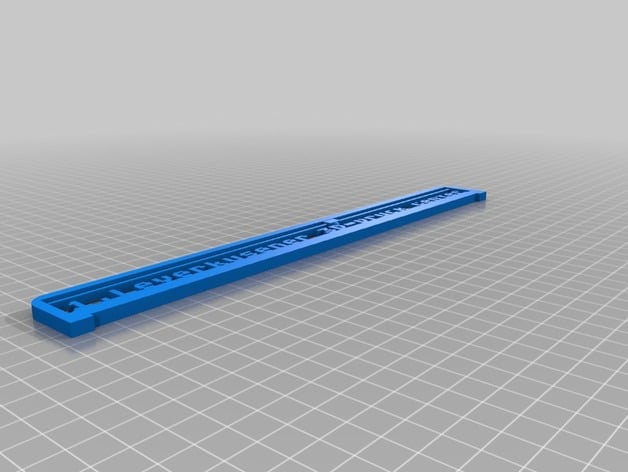
My Customized 3D Printing Text Plate
thingiverse
Created with Customizer! http://www.thingiverse.com/apps/customizer/run?thing_id=73909 Instructions Using the following settings: * output_style: Set to 2 for default print orientation * enable_hole: Disabled, no internal cavities will be created * extruder_xpos: Adjusted to 68 for precise printing * text_space: Expanded to 10 for readability * text: Leverkusener 3D-Druck Center emblazoned prominently on the model * extruder_ypos: Moved up to 53 for improved layer adhesion * style: Changed to 0 for streamlined aesthetics * nozzle_resolution: Increased to 6 for fine details * base_style: Chosen as default, a classic and versatile design * thickness: Raised to 15 for added robustness
With this file you will be able to print My Customized 3D Printing Text Plate with your 3D printer. Click on the button and save the file on your computer to work, edit or customize your design. You can also find more 3D designs for printers on My Customized 3D Printing Text Plate.
