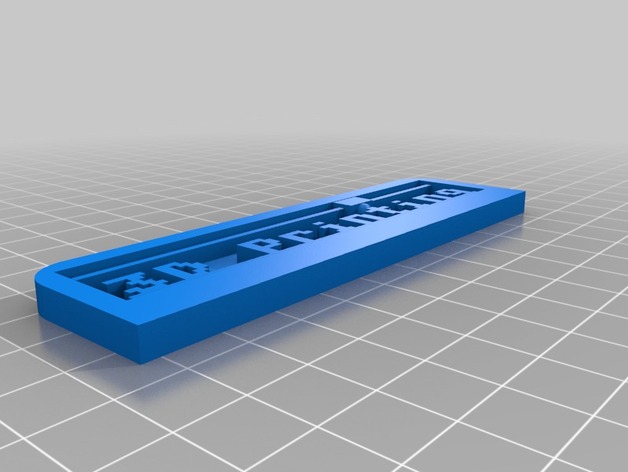
My Customized 3D Printing Text Plate
thingiverse
Here's how to make your very own custom 3D printed item using the customized settings on thingiverse. I'll show you step by step with screenshots. To begin, click on "Use the following options". Here are all of the settings we will use in this guide: * **text_space** = 6 * **thickness** = 15 * **enable_hole** = 0 * **base_style** = 1 * **style** = 1 * **extruder_xpos** = 68 * **nozzle_resolution** = 1 * **text** = 3D Printing * **output_style** = 2 * **extruder_ypos** = 54
With this file you will be able to print My Customized 3D Printing Text Plate with your 3D printer. Click on the button and save the file on your computer to work, edit or customize your design. You can also find more 3D designs for printers on My Customized 3D Printing Text Plate.
