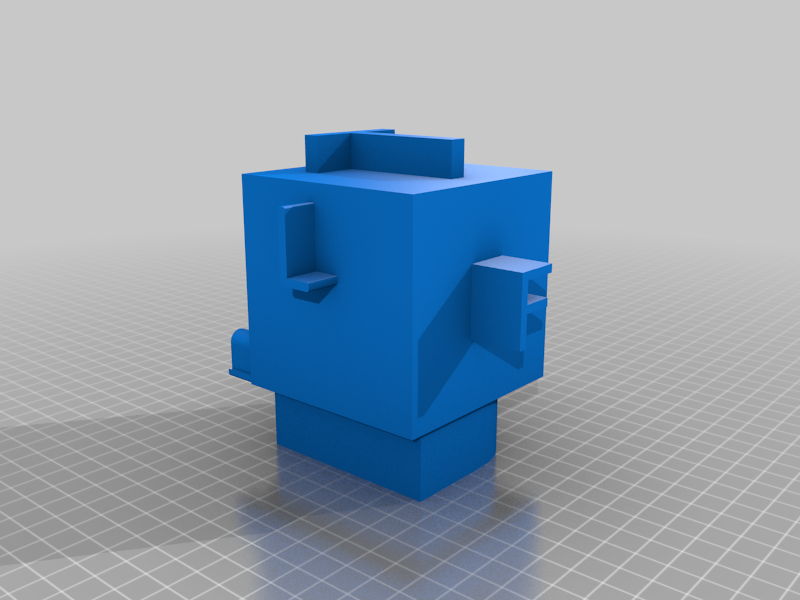
Multiview Cube
thingiverse
Often engineering students will place a "left" view where a "right" view should go - or vice versa - when creating multiview drawings by hand. This multiview cube is meant to help students visualize how to align their orthographic views. Each side is labeled with a letter(s) representing what that side's name is. Because the "B" for "bottom" is the largest it helps the cube sit correctly. ("Fat bottomed cubes you make the drafting world go round!" Sorry couldn't resist. Cube can actually sit securely on its bottom, right or top sides.) This cube could also be drawn by students for practice. It is a 3 inch cube and each font is an even 1.0 or 2.0 size in general (excluding the bottom "B") and generally placed centrally or aligned to a margin somehow. The extrusions of the letters are even .25 inch increments. If you're bothered that a couple sides are not centered the reasoning was this: visually it becomes slightly more interesting with not all the letters centered and drawing-wise it allows easier practice drawing hidden lines since not all the letter lines would be directly on top of one another.
With this file you will be able to print Multiview Cube with your 3D printer. Click on the button and save the file on your computer to work, edit or customize your design. You can also find more 3D designs for printers on Multiview Cube.
