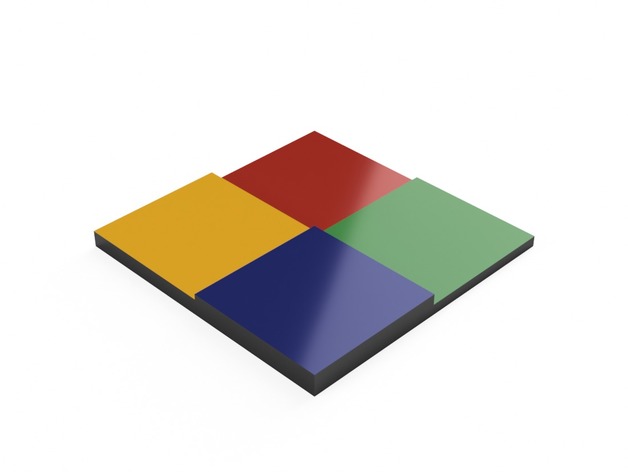
Multiple height test piece
thingiverse
I Used This Part in My Tutorial Video on Printing Multiple Colors with a Single Extruder Using Simplify3d. Here's How It Works. Print Settings: * For the Red Color, Set the Layer Height to 0-1mm * For the Green Color, Set the Layer Height to 1-2mm * For the Yellow Color, Set the Layer Height to 2-3mm * For the Blue Color, Set the Layer Height to 3-4mm How I Designed This Unique Part.
Download Model from thingiverse
With this file you will be able to print Multiple height test piece with your 3D printer. Click on the button and save the file on your computer to work, edit or customize your design. You can also find more 3D designs for printers on Multiple height test piece.
