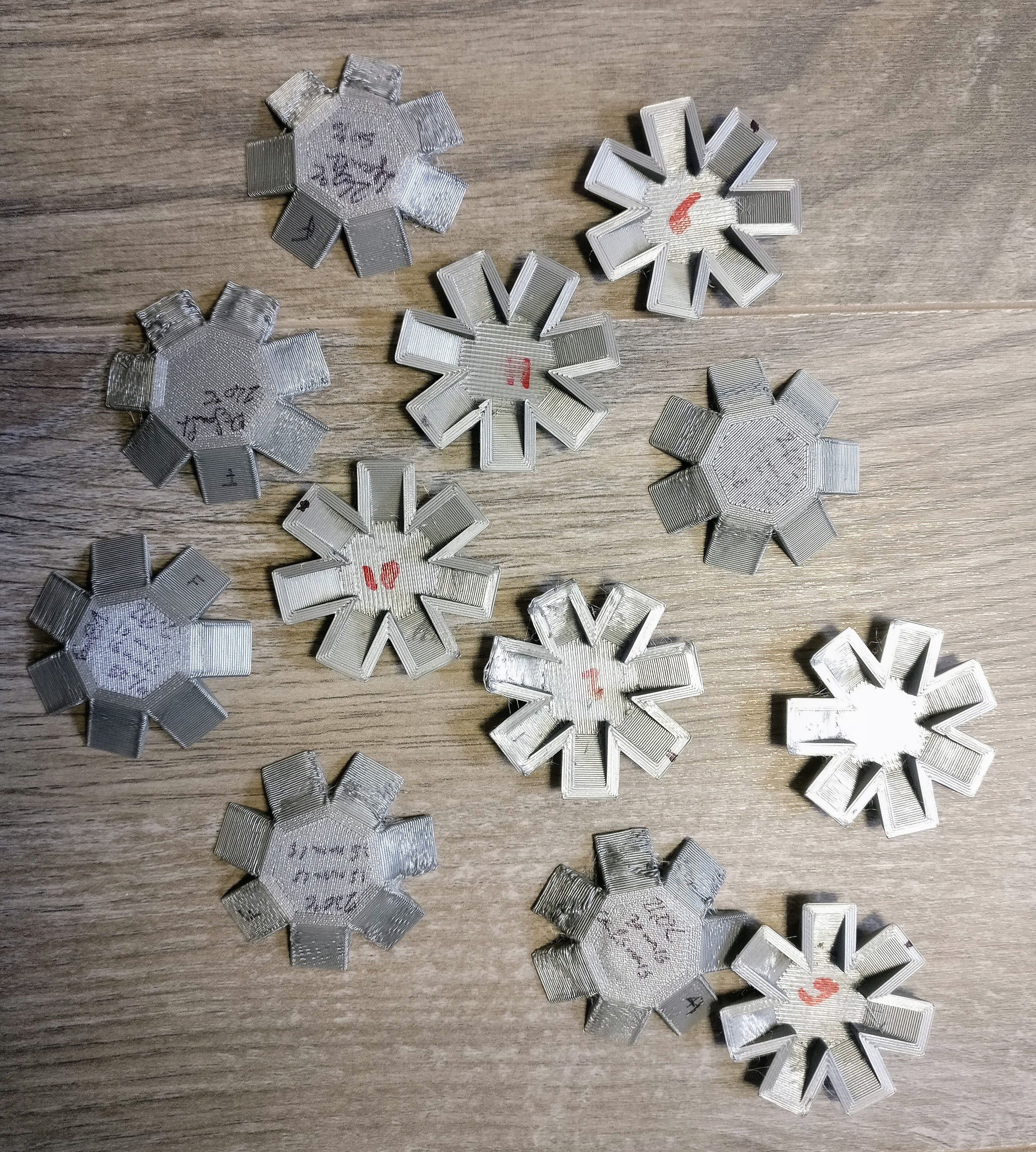
Multidirectional Overhang Test Model
prusaprinters
<h3>Rational</h3><p>I wanted to test 60 degree overhangs in all directions to calibrate the fan speed and print speed for PETG. I wanted a model that would print quick to avoid wasting hours testing multiple settings. So I created this simple “star” model that allows to test a specific overhang angle in all directions.</p><p>Note that I printed the test models with 5 perimeters to test the curling-up of overhang angles for PETG. But you can print with less perimeters for quicker print time.</p><h3>Models</h3><p>The test models have 4, 6, 7, or 8 overhangs (called ‘branches’ in the filename) . This way, you can see the incidence of the cooling on the overhangs for all directions. Note that usually cooling will be very good at the front and bad at the back. If you want to test all directions, use the 8-branch model; if you just want to test the worst case scenario (i.e.: the back overhang), use the 4-branch model.</p><p>Each models has a selection of 4 different angles: 45, 50, 60, 70 degree</p><p>→ Pick the overhang angle you want to test, and then the number of overhangs (aka ‘branches’) in the model.</p><h3>Print Settings</h3><p>(see slicer settings in photos)</p><ul><li>Set <strong>Solid top layer</strong> to 0</li><li>Uncheck <strong>Ensure vertical shell thickness</strong> </li><li>Set <strong>Infill density</strong> to 0%</li></ul>
With this file you will be able to print Multidirectional Overhang Test Model with your 3D printer. Click on the button and save the file on your computer to work, edit or customize your design. You can also find more 3D designs for printers on Multidirectional Overhang Test Model.
