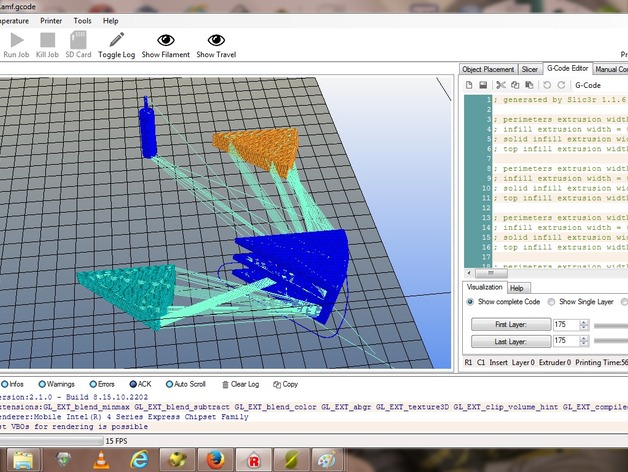
Multi meterial: How to make GCODE
thingiverse
A quick and concise description of how to create OpenSCAD, GCODE multiple material files. Instructions Step 1: Create something COOL in OpenSCAD Decide which parts you want for each material Export each 'color' as a SEPARATE .STL file. - use difference () etc. Step 2: Open Slic3r, File | Combine Multi-material STL Files .. Open Primary, Secondary, ....... Cancel, SAVE Blank screen Add ... load your new shinny .amf file Make sure you have 2 or more Extruders setup in Slic3r. And offsets are correct. Export GCODE. Step 3: Load new .amf.gcod file into your favorate viewer, The images are from Repetier Host, or [www.GCODE.WS] Make sure it fits on your bed, cross fingers & PRINT.
With this file you will be able to print Multi meterial: How to make GCODE with your 3D printer. Click on the button and save the file on your computer to work, edit or customize your design. You can also find more 3D designs for printers on Multi meterial: How to make GCODE.
