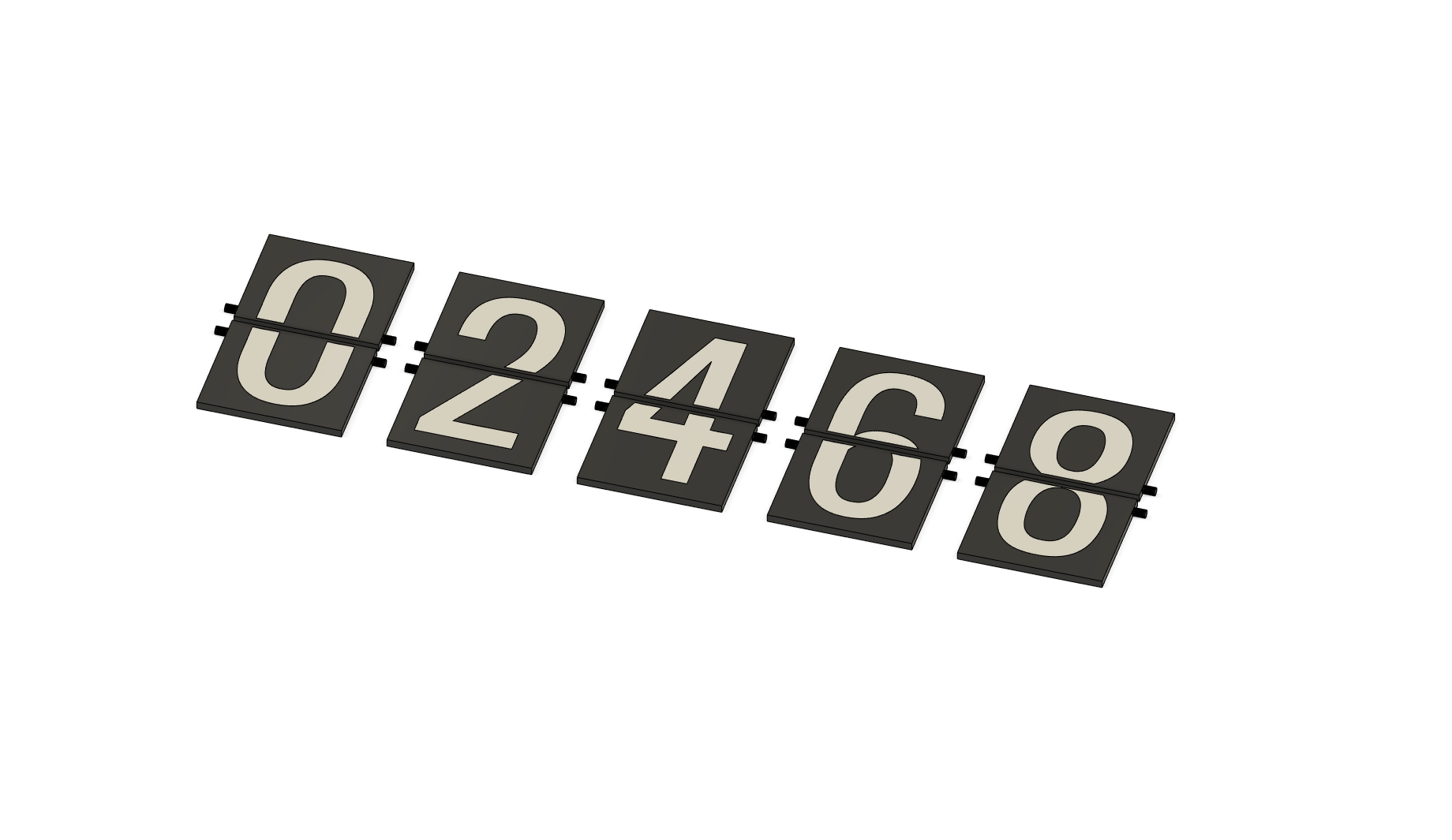
Multi Material Flaps for Split-flap counter
prusaprinters
<p>I really liked <a href="https://www.prusaprinters.org/social/50124-thomas-h">Thomas H.</a> <a href="https://www.prusaprinters.org/prints/69603-split-flap-counter-fully-printable">design</a>, and since I have a Multi-Material printer I didn't do the colour changing method, instead I used the Multi-Material painting feature on PrusaSlicer.</p><p>That printed nicely, leaving the parts with multiple colours without the usual colour change on the sides.</p><figure class="image"><img src="https://media.prusaprinters.org/media/prints/133058/rich_content/63cb5e3a-8d33-462e-851d-07f2343d080a/untitled-1.png#%7B%22uuid%22%3A%22d32b6437-a8ed-4c7f-9751-8ba71a858a54%22%2C%22w%22%3A1993%2C%22h%22%3A734%7D"></figure><p><i>↳ Colour change feature (Left) vs Multi-Material painting feature (Right) </i></p><p> </p><p>However, since the model was designed for the colour change method, i.e. having the number appear at a different layer height, that meant that there was a gap when printing the number on the bottom (0.2mm) and that layer wouldn't end up very pretty.</p><figure class="image"><img src="https://media.prusaprinters.org/media/prints/133058/rich_content/6ae56418-212e-49d8-b980-3d7dd2a7aee8/img_20220212_201051.jpg#%7B%22uuid%22%3A%22802ad2e9-3753-4601-baee-b98ea5b972d3%22%2C%22w%22%3A4000%2C%22h%22%3A1800%7D"></figure><p><i>↳ Original model with 0.2mm gap (Left) vs Multi-Material model without gap (Right)</i></p><p>In order to avoid that I remixed the flaps part.</p><p> </p><h3>Changes</h3><ul><li>Removed the gap (0.2mm) - Better first layer, no longer possible normal colour change</li><li>Separated the numbers from the flaps as new objects - Possibility to add different colours to objects on Multi-Material mode.</li></ul><p> </p><h3>Credits</h3><p><a href="https://www.prusaprinters.org/prints/69603-split-flap-counter-fully-printable">Split-flap counter - Fully printable</a> by <a href="https://www.prusaprinters.org/social/50124-thomas-h">Thomas H.</a></p>
With this file you will be able to print Multi Material Flaps for Split-flap counter with your 3D printer. Click on the button and save the file on your computer to work, edit or customize your design. You can also find more 3D designs for printers on Multi Material Flaps for Split-flap counter.
