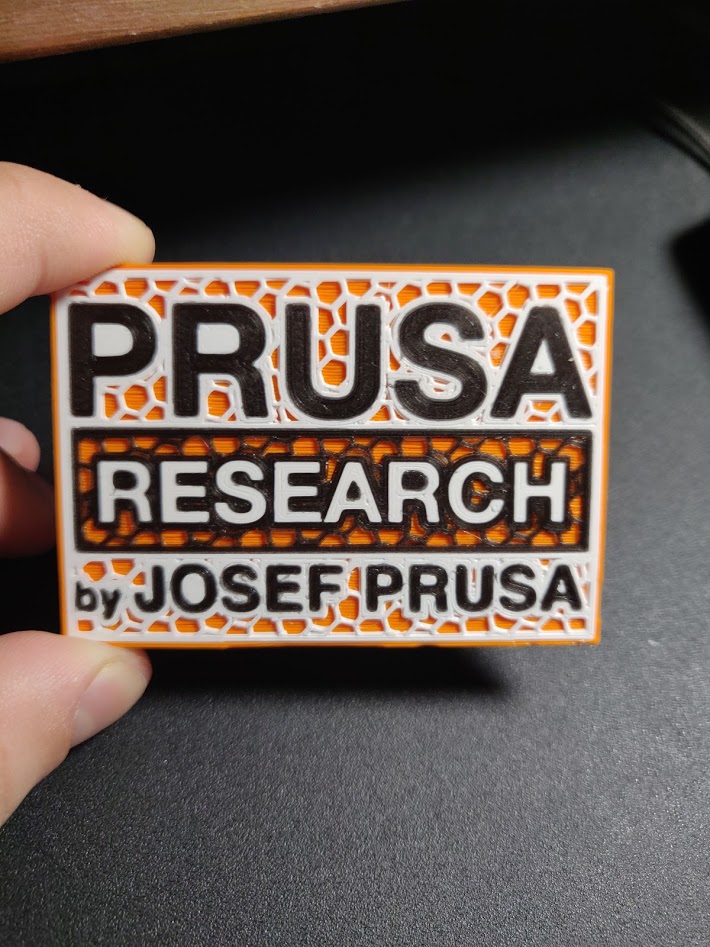
Multi-Color Prusa Logo (Single Extrusion)
prusaprinters
<p>Just a proof of concept for myself with color change, overlapping prints, and height range modifiers. Printed with Atomic Filament PLA.</p> <p>It's super impractical, but this one started by having separate bodies for white text, black text, white background, black background, and the orange shell.</p> <p>Everything got dropped into prusa slicer and aligned. The white and black background got modified to have honeycomb infill and no top or bottom layers. The letters all remained normal. Then the orange got a height range modifier for just the layer that contacts everything else so that the infill was straight across left to right instead of at an angle.</p> <p>Then to slice and print, I turned off the visibility for certain bodies at a time. Starting with only the white visible, I did the first gcode export, then just the black for the 2nd, then finally just the orange. I ran the gcode in that order without clearing the build plate until the whole thing was done. It works since the features are only 0.6mm high. The nozzle only slightly contacts the layers that are already there when it goes to print the next gcode.</p>
With this file you will be able to print Multi-Color Prusa Logo (Single Extrusion) with your 3D printer. Click on the button and save the file on your computer to work, edit or customize your design. You can also find more 3D designs for printers on Multi-Color Prusa Logo (Single Extrusion).
