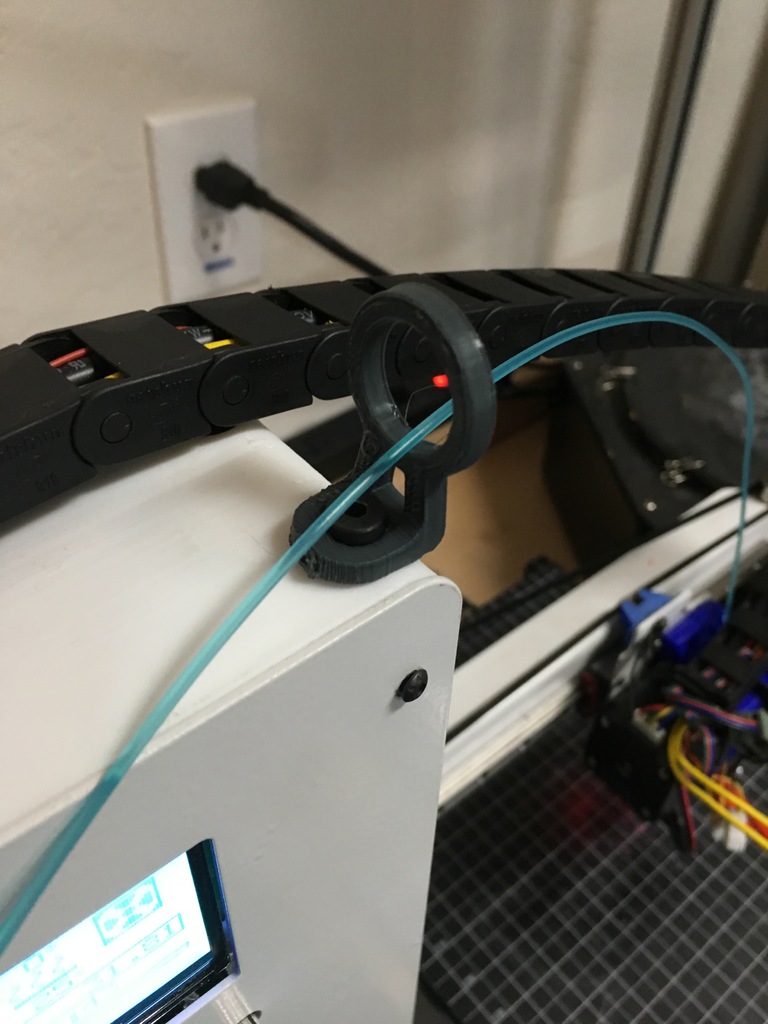
MTW Create Express Filament Guide Ring
thingiverse
A simple filament ring for my spool holder upgrade is perfect for MTW CE enthusiasts. Two versions are available - one attaches securely to the top and the other mounts neatly on the side of the tower. Visit this link to access the design: https://www.thingiverse.com/thing:3469789 The flat version installs on the side, while the curved one fits snugly onto the top. To mount the top version, you'll need an M5-20 screw, whereas the side version requires both an M5-10 screw and an M5 post installation nut. The top ring slots into the extrusion's end, replacing the shorter screw that normally secures the printed top cover in place. Personally, I suggest using the flat design unless you're printing exceptionally tall objects; it reduces friction on the filament significantly. However, if you've found a reliable method to mount your filament on top of the tower, go ahead with the curved version.
With this file you will be able to print MTW Create Express Filament Guide Ring with your 3D printer. Click on the button and save the file on your computer to work, edit or customize your design. You can also find more 3D designs for printers on MTW Create Express Filament Guide Ring.
