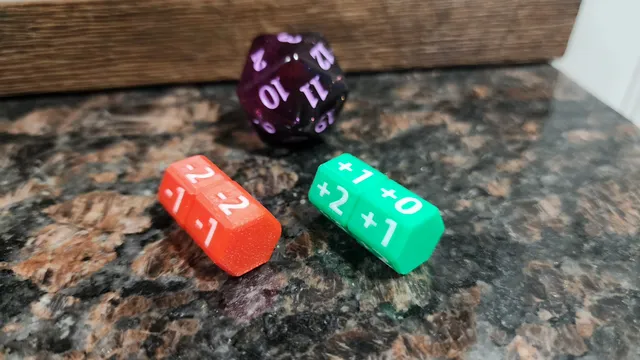
MTG Counters - Rotating, Magnetic & 2 Colored
prusaprinters
OverviewThese are two colored Magic: The Gathering counters are designed to be used with 6x2mm magnets, which were the cheapest I found on Amazon.Two VersionsSTL - Single Color: If you only want the remixed model but with support for 6x2mm magnets, use the STL files. The whole size is the only change.3MF- Two Colored: If you can print in multiple colors, use the 3mf files, which also use 6x2mm magnets.Printer SettingsLayer height - As low as you can go. I used 80 microns.Infill - It doesn't matter, I believe I used 15%, but I'm interested to try 100% later to improve the quality / feel.Supports - NoLinksSome links are Amazon Affiliate links.Magnets (300 count) - 6x2mm - https://amzn.to/3SswN0N Magnets (400 count) - 6x2mm - https://amzn.to/4bJfPExPlate - I used a textured PEI plate to add a nice finish on the ends. Bambu X-1 Carbon plate: https://amzn.to/483Bcgo Green Filament - https://amzn.to/3HYi0pRRed Filament - https://amzn.to/3Snsq7rA magnetic box I designed to fit 10 counters perfectly (shown in a photo) - https://www.printables.com/model/757058-mtg-counter-box-magneticGluing the Magnets / Polarity!I put a small dab of super glue at the bottom of the hole before pushing in the magnet to the counter.Be mindful of the magnet polarity, you'll want to glue in the magnets the opposite way from power (left) to toughness (right). Not only that, but you'll want to be consistent for all the counters you make, so you can mix and match them. You may end up with a +1 with a -1, which may be different colors (as I did with green/red).Getting to Detailed…Always using my original counter, I take a stack of magnets and put it between the left and right hand sides, creating a sort-of barbell. Then, if I'm gluing up a set of left hand counters, I pull off the left side of the barbell and push the left-most magnet from the stack into the counter. I then shear off the barbell handle / stack of remaining magnets and press the magnet onto a hard, paper covered size to flush up the magnet. Let the glue dry with the magnet face up so you don't glue it to the paper.When shearing the stack of magnets, it's best if the installed magnet sticks out a bit so it's flush when you press it down. The alternative is you press the magnet in too hard and some glue pushes out.…I may make a quick video on my next batch. RequestsIf you'd like different magnet sizes, let me know and I'll consider making these in a bunch of common magnet sizes.I also plan to make a small box to house 10 counters, with a magnet lid of course, so stay turned for that.
With this file you will be able to print MTG Counters - Rotating, Magnetic & 2 Colored with your 3D printer. Click on the button and save the file on your computer to work, edit or customize your design. You can also find more 3D designs for printers on MTG Counters - Rotating, Magnetic & 2 Colored.
