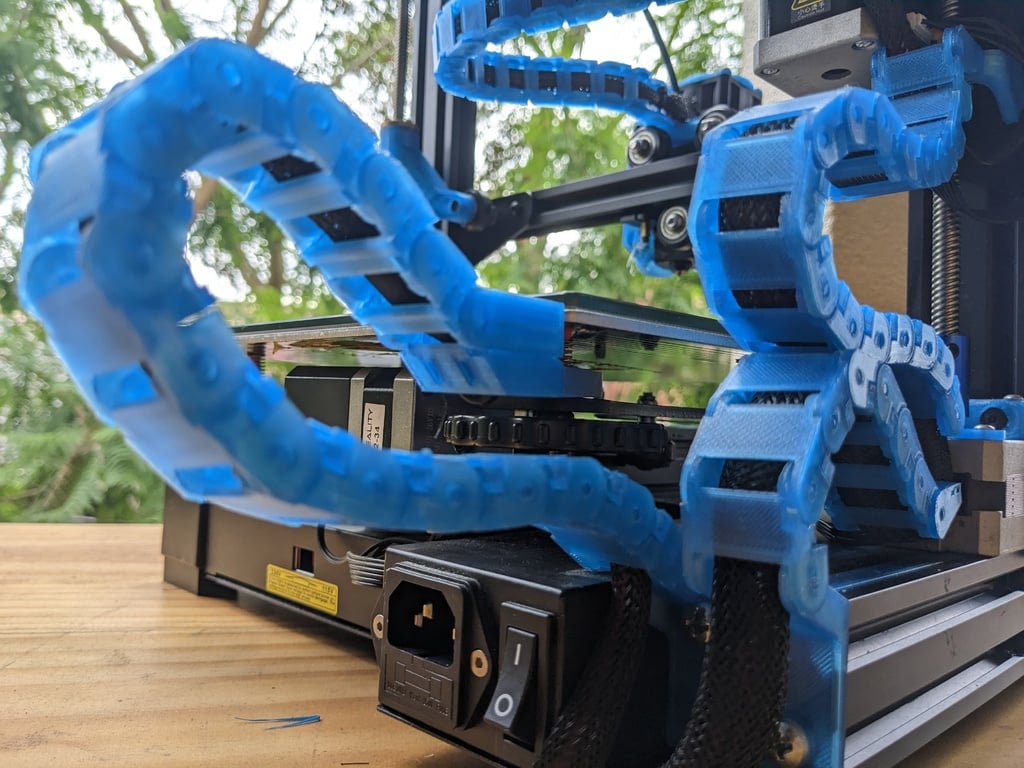
MrWraith's Complete Ender 3 V2 (3V2) cable chain collection
thingiverse
I've designed and adjusted lots of different cable chain stuff over the last few years, and I figured I should package all the little changes I have made into one Thing. UPDATE May 2023: I added a version of the extruder mount that works on the stock extruder, so now the stock extruder and the dual gear extruders are supported. # Looser chain links I found that all the chain links I found on thingiverse were just a little too tight - they didn't move as freely as I'd like. So while my chains are based on johhniewhiskey's original chains (and norp's slim x chains), I've made small changes to them to make them move more easily (and more quietly). These work with the same link covers as the original links. - `looser_chain_link.stl` - `looser_slim_chain_link.stl` If you find these too loose, I have included the original chain links, at `original_chain_link.stl` and `original_slim_chain_link.stl`. # Rear chain mounts To start the chains from the cables that come out the back of the Ender 3 V2, there is my design `3v2_rear_chain_mounts.stl`. This is mounted with two M5x12mm bolts, although at the original thing there is a friction fit version that doesn't require bolts. These take the cables out from next to the power switch, and send both of the chains (bed and Z) upwards. # Bed mount and Y Chain. I use the bed mount from johnniewhiskey `bed_mount.stl` and `bed_mount_cover.stl`, no changes were needed there. I use my looser links with covers, 14 chain links seems the right number for me. # Z Chain I found that the very long Z chain took up too much space behind the printer, so I have it separated into two parts, using two of benawhite's designs to help with this. From the rear mount, I have 7 links, and then I terminate that part of the chain with `chain_link_terminus.stl` (which is johnniewhiskey's `cableChain_XendCover` renamed). The cable then continues through into another chain, starting with benawhite's Z-Axis Cable Chain Stepper Mount `z_axis_stepper_mount.stl`, which connects to the stepper with two M3x6mm or M3x8mm bolts. There are then 16 more chain links, ending by connecting to the Z part of the X gantry using another of benawhite's designs. This does not require any bolts, and is a great design I think. `z_gantry_mount.stl` and `z_gantry_mount_shims.stl` (these are three different shims, the largest ones worked for me). # X Chain The X chain uses a slimmer set of chain links, from norp's design. I also use norp's hotend mount. Firstly, my design for the extruder chain mount `stock_extruder_chain_mount.stl` or `dual_gear_extruder_chain_mount.stl`, which clips around the extruder motor / extruder and has a mount for the slim x chain to connect to. Then 16 slim chain links, and ending with norp's hotend chain mount, which clips over the roller standoffs on the hotend gantry mount `hotend_mount.stl`. There are some slightly different versions of the extruder chain mount at https://www.thingiverse.com/thing:5932605. # What to print (my configuration): Rear mount: - `3v2_rear_chain_mounts.stl` Bed chain: - 14x each of `looser_chain_link.stl` and `chain_link_cover.stl`. - `bed_mount.stl` and `bed_mount_cover.stl`. Z chain: - 23x each of `looser_chain_link.stl` and `chain_link_cover.stl`. - `chain_link_terminus.stl`. - `z_axis_stepper_mount.stl`. - `z_gantry_mount.stl` and `z_gantry_mount_shims.stl`. X chain: - `extruder_chain_mount.stl` - 16x each of `looser_slim_chain_link.stl` and `slim_chain_link_cover.stl`. - `hotend_mount.stl`. # Single z-chain version The same as above, except print 25 links for the Z chain instead of 23, and you won't need `chain_link_terminus.stl` or `z_axis_stepper_mount.stl`. I used to do it this way, but since my printer is up against a wall behind it, the solution that stops and starts around the z stepper is better for me, as the chain is kept from flopping out the back this way. # Alternative with no bolts needed The rear mount for the back of the printer has a friction-fit version `3v2_rear_chain_mounts_friction_fit.stl` (It sounds like this is too loose for most people, so might need to be buffered with some tape). If you don't have M3 bolts to mount the Z stepper chain mount you can use do the single z-chain version described above. # More Z-range I realised after posting this that my dual-z setup limits the range of my z-axis, and my cables are configured for this setup. If you want your Z to go all the way, obviously you'll just need to print some more links for the Z chain. This will probably take up some of the slack from the first part of the Z chain, you could probably just move some chain links from the first step into the second step.
With this file you will be able to print MrWraith's Complete Ender 3 V2 (3V2) cable chain collection with your 3D printer. Click on the button and save the file on your computer to work, edit or customize your design. You can also find more 3D designs for printers on MrWraith's Complete Ender 3 V2 (3V2) cable chain collection.
