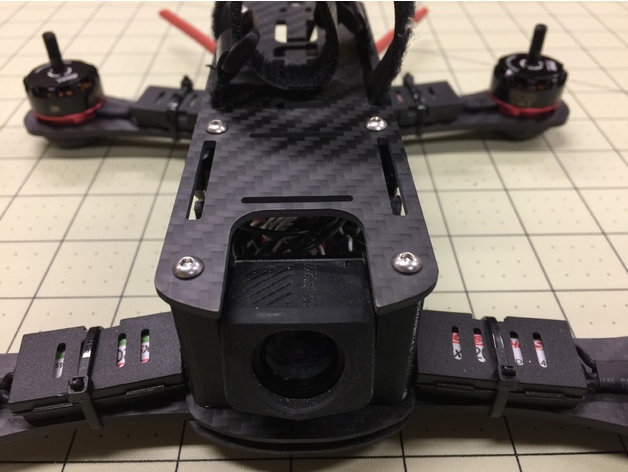
MQC One Connex Prosight Mounts
thingiverse
A buddy of mine asked me to build him a racing drone with the goal of using the Connex Prosight HD FPV system. I chose the MQC One frame for this project because I'm really fond of it - it's very functional, simple, and versatile. Another reason I went with the MQC One is that despite its compact size (225mm), it offers a lot of room to work with. I used PETG to print the mounts since they're compatible with just about any material you want to use. I swapped out the standard 30mm standoffs that come with the MQC One for 35mm ones instead. The camera mount slides right over the front standoffs and fits snugly around the camera. The power cable/RX antenna mount also slides over the rear standoffs, leaving about half of the standoff exposed. The VTX and VTX antenna mounts will use that space. I secure my RX antennas with cable ties wrapped in shrink wrap to keep them firmly in place. Assembling the VTX/antenna mount is a bit tricky, but it's doable. First, you'll need to remove the Connex antenna plates from their existing setup or order replacement plates - they fit tightly into the grooves, so be patient. The VTX mount goes between the two antenna mounts, which slide over the middle and rear standoffs (insert two 17mm spacers over the middle standoffs before putting in the VTX/antenna mounts parts). Position the VTX so that its antenna connectors face downwards - this is necessary because you need a clear space above it for the battery straps. There's a lot of antenna wire to deal with, but you can simply wind it up and zip tie it together between the camera and the VTX. Here are my print settings: * Printer: Maker's Tool Works MiniMax * Rafts: No * Supports: No * Resolution: 0.2mm * Infill: 20% * Notes: I used the wiggle infill pattern. I printed with PETG at 230 degrees Celsius, using a 60 degree Celsius bed temperature and printing at 30mm/s.
With this file you will be able to print MQC One Connex Prosight Mounts with your 3D printer. Click on the button and save the file on your computer to work, edit or customize your design. You can also find more 3D designs for printers on MQC One Connex Prosight Mounts.
