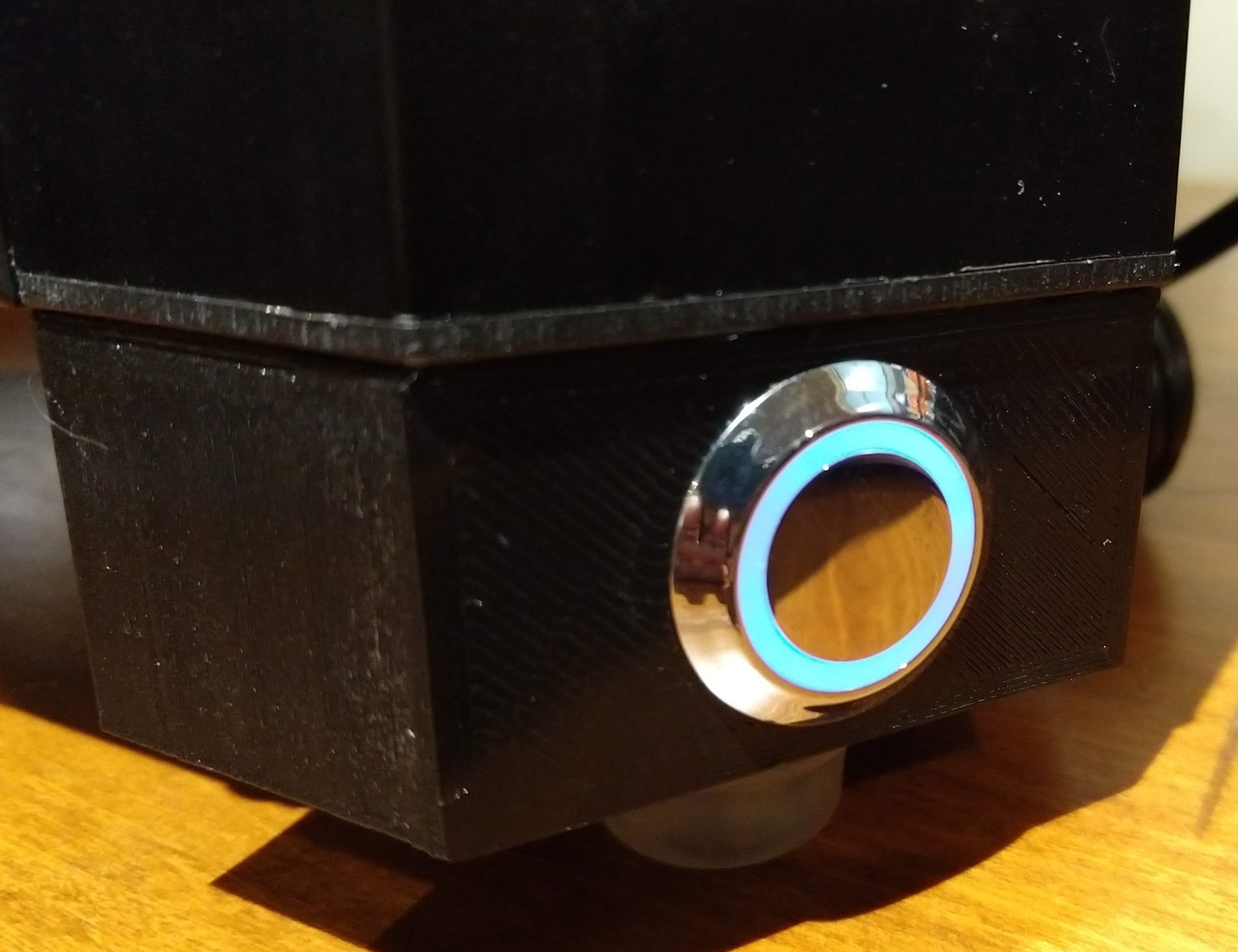
MPMD Thick Leg One Button
prusaprinters
<p>Found the following button on Amazon for LED strip control and wanted to add it to my mini delta.<br/> https://www.amazon.com/gp/product/B01C4BFH7I/ref=oh\_aui\_detailpage\_o01\_s00?ie=UTF8&psc=1</p> <p>Modified dcpdx's remix to house the button. Wired up the LED strip in 3 segments and used the adhesive backing to glue the light to the inner lip of the front opening.</p> <h3>Print instructions</h3><h3>Category: 3D Printer Parts Print Settings</h3> <p><strong>Printer Brand:</strong> Monoprice</p> <p><strong>Printer:</strong> Mini Delta</p> <p><strong>Rafts:</strong> Doesn't Matter</p> <p><strong>Supports:</strong> No</p> <p><strong>Resolution:</strong> 0.14 with 0.21 first layer</p> <p><strong>Infill:</strong> 20% honeycomb</p> <h3><strong>Filament:</strong> Maker Geeks Raptor PLA PLA True Black Post-Printing</h3> <p><strong>When installing the nut...</strong></p> <p>...it needs to be pushed into the part with a vertex point up/down. Once inside the part, rotate so that the nut has it's sides parallel to the part.</p>
With this file you will be able to print MPMD Thick Leg One Button with your 3D printer. Click on the button and save the file on your computer to work, edit or customize your design. You can also find more 3D designs for printers on MPMD Thick Leg One Button.
