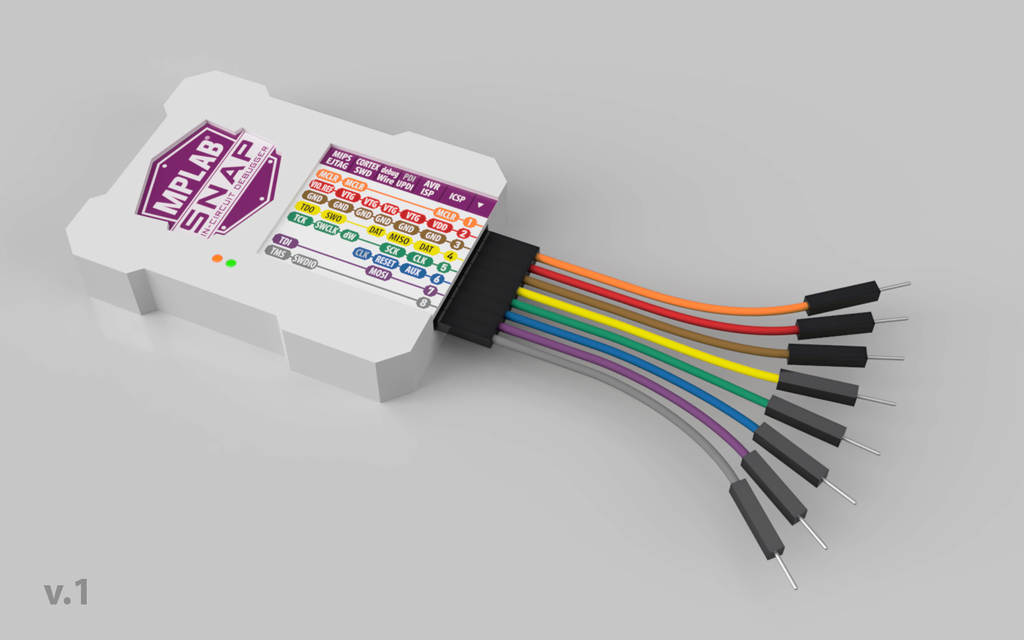
MPLAB SNAP CASE
thingiverse
This is a case for the MPLAB SNAP debugger. There are grooves on the lid for placing paper-printed labels (files supplied in the archive). STEP files for customization and remakes are also supplied. Feel free to share pictures of your prints/remakes. There are four different lids for the case, print whichever you like. Orient the lid with the groove for labels facing up (supports must be turned on for printing). The bottom of the box should be oriented facing down, towards the bed. There is a 0.1mm gap between the walls of the lid and the bottom for easy assembly. They fit together perfectly and no extra glue is required. In case they come out loose, reprint the bottom, with filament flow increased by 2-3%. Print the labels on 200–250 g/cm2 glossy or 80 g/cm2 offset paper and laminate the print. To cut the labels more accurately, punch the small dots around with a sharp pin. Use a ruler and a cutter to cut from punch to punch. The marks will help you position your ruler. For better visibility of the LEDs on the board, insert two small pieces of transparent filament in the holes on the top of the box. To make the tips glossy, heat them for a second on the flame of a lighter.
With this file you will be able to print MPLAB SNAP CASE with your 3D printer. Click on the button and save the file on your computer to work, edit or customize your design. You can also find more 3D designs for printers on MPLAB SNAP CASE.
