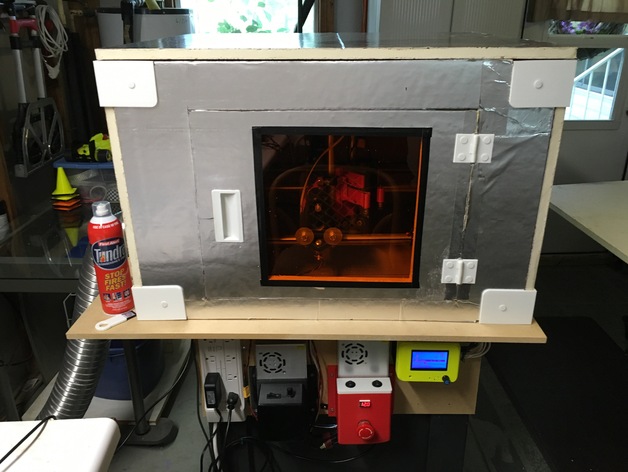
MPCNC Laser Enclosure
thingiverse
After getting my 2W laser working, I discovered that the smell of burned wood or other objects refuses to go away and permeates the shop, so I took steps to enclose the Laser and exhaust the fumes outside. For this project, I used 3/4" sheet insulation purchased from Home Depot as the base material and designed the parts around it. You will need to print eight corner pieces and sixteen pins. For the hinges, you can either print the complete set or individual parts, but you will need at least two sets of hinges to affix the door securely. The recessed handle was obtained from Sketchup 3D Warehouse and resized to my needs. I cut the insulation sheet by hand to fit my MPCNC layout perfectly. You will have to notch one-eighth inch indents for the corner pieces and cut out the recess area with a razor knife, possibly using a Dremel to carefully remove the foam if you don't want the handle to show on the back side of the door. I ordered a 12"x12" laser safety sheet that I plan to place in the door once it arrives. EDIT: Safety glass arrived and is installed. See new photo. I cut a four-inch hole in one panel for the exhaust fan, which I obtained from http://www.ebay.com/itm/281349615771?_trksid=p2057872.m2749.l2649&ssPageName=STRK%3AMEBIDX%3AIT You could also build your own exhaust fan if you have a box fan.... http://www.thingiverse.com/thing:42490 I purchased a dryer vent for the outside wall and clamps from Home Depot to secure the vent hose. EDIT: I added the doorstop... You need to print two of those and glue them to the back side to keep the door from swinging inward. Also, I used liquid nails to glue the recessed handle in place securely. Aug 10th 2016 EDIT: I have had one heck of a time finding suitable software to run my Laser. After many hours and trial and error, I ended up modifying a version of Marlin firmware and some python server software to convert images to GCODE. If you would like to try out the image to GCODE software, you can point your browser to http://flashsolutions.us/img2gcode/index.html and generate your GCODE using a photo. It works very well with inkScape vector graphics saved to PNG or JPG images. If you would like a copy to run on your PC, it is available on Github at https://github.com/flashsolutions/ along with the Marlin fork that I made to run on the MPCNC with Repetier Host.
With this file you will be able to print MPCNC Laser Enclosure with your 3D printer. Click on the button and save the file on your computer to work, edit or customize your design. You can also find more 3D designs for printers on MPCNC Laser Enclosure.
