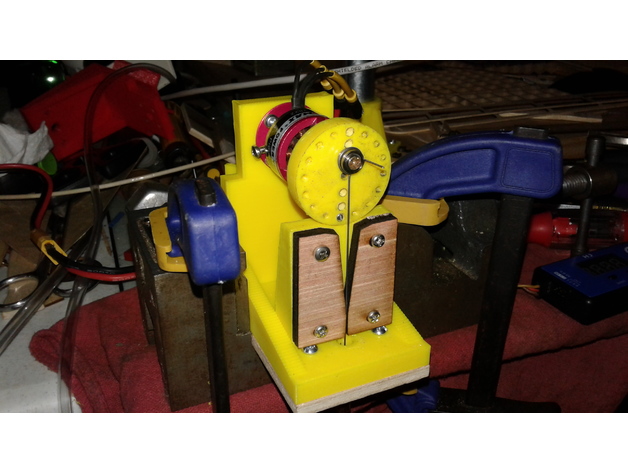
MPCNC 2826/2822 Brushless RC Motor Foam Cutter
thingiverse
Balancing a Flywheel Assembly: A Step-by-Step Guide ====================================================== Balancing is crucial in ensuring that a flywheel assembly rotates smoothly and does not vibrate excessively when spinning at high speeds. Pre-Balancing Preparations --------------------------- Before attempting to balance the flywheel, ensure that: * All components are securely attached. * Stay out of the plane of rotation. Preparing the Flywheel for Balancing ---------------------------------------- 1. Print the flywheel carefully, making sure to maintain the quality of the printed parts. 2. Ream the center hole and holes through the raised "figure 8" feature with a clean sharp 1/8" drill bit. 3. Do not touch any other holes; they are sized by design. Mounting the Flywheel for Initial Balancing ------------------------------------------- 1. Attach the flywheel to a straight 1/8" rod, and place it across two parallel "knife edges" a couple of inches apart. 2. Locate the heavy side; this is usually on the bottom. Mark it, as it may be necessary later. Applying Mounting Hardware --------------------------- Populate the raised "figure 8" feature with M3x10mm machine screws and nylock nuts (preferably) for a similar propeller mounting setup. The hardware should be lightly tightened equally across the motor shaft; then, check if the flywheel balances properly in that position.
With this file you will be able to print MPCNC 2826/2822 Brushless RC Motor Foam Cutter with your 3D printer. Click on the button and save the file on your computer to work, edit or customize your design. You can also find more 3D designs for printers on MPCNC 2826/2822 Brushless RC Motor Foam Cutter.
