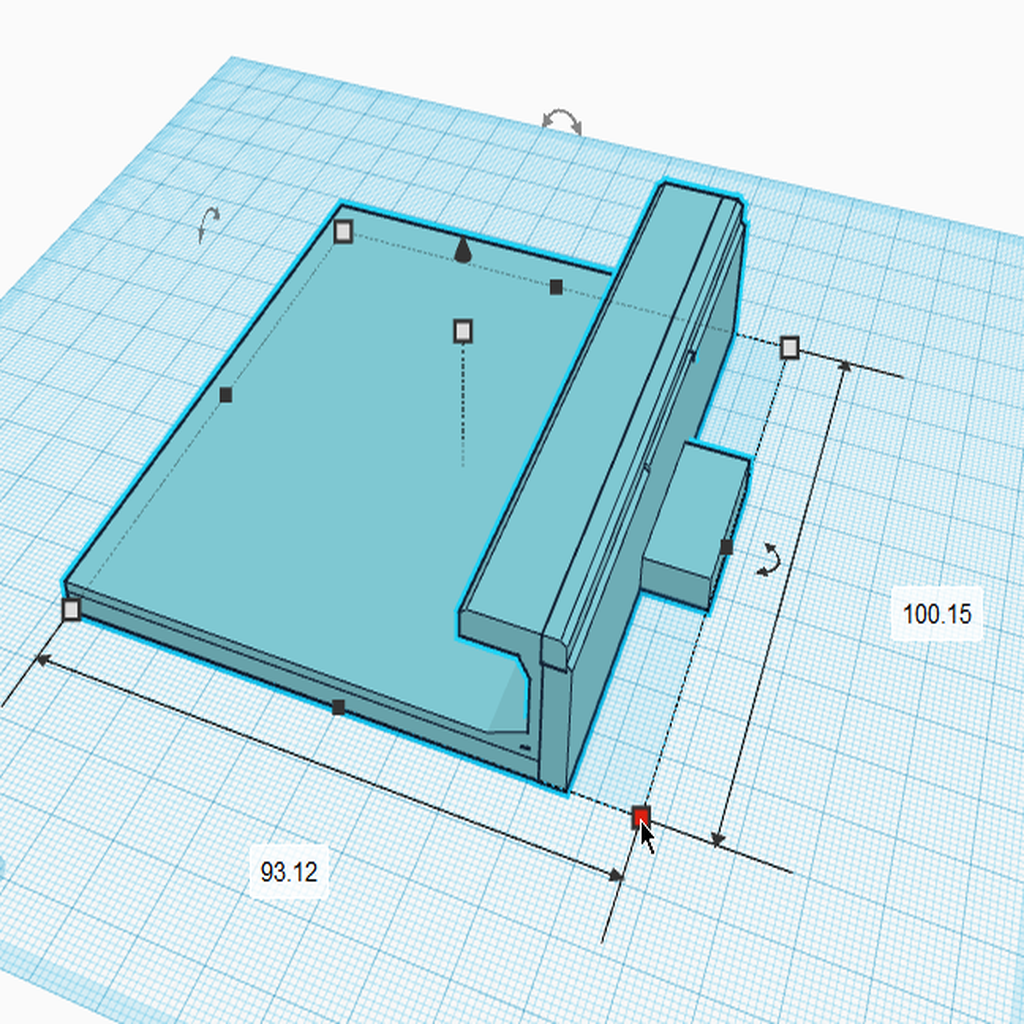
MP Select Mini V2 X-56 Tablet Holder
thingiverse
New Updated (UTC Jan 8) Adds an extended right bottom, image is now in green \r\n\r\nTightened the Tablet top guide, moving it to the back for better general support.\r\nPositioned X56 HOTAS on left or right bottom stands over screw holes, which are countersunk perfectly\r\n\r\nX55 Works fine, assuming front holes are identical; users report no issues with placement\r\n\r\nCable ties work well if you lack a long bolt; simply feed them through X56 screw holes and attach to Monster Tech desk mounts underneath \r\n\r\nPrinted on Monoprice MP Select Mini 3D Printer V2, using 120mm x 120mm build area\r\nUtilized Cura 4.4.1 with default PLA settings, fine print quality, and a brim for stability.\r\nMaterials settings: Print temp at 205 degrees, Bed temp at 50 degrees for optimal use with esun PLA+ Black\r\n\r\nAs an experienced printer re-designer, I've optimized these settings for maximum strength; they result in longer print times.\r\n\r\nInfill for the Tablet Bottom is set to 40%, using Gyroid Fine infill pattern, which takes approximately 3/4 hours\r\nInfill for the Tablet Top is also at 40%, utilizing Gyroid Fast infill pattern and printing on its side should take about 4 hours; your results may vary.\r\n\r\nInitially, I encountered issues with supports leaving marks, but rotating them and using tree supports solved this problem; you may find an even better solution \r\n\r\nThe Tablet Top has a guide to align the Bottom, secured with Gorilla super glue gel.\r\n\r\nNote: Reinforced layers were added around the circular base for enhanced stability.
With this file you will be able to print MP Select Mini V2 X-56 Tablet Holder with your 3D printer. Click on the button and save the file on your computer to work, edit or customize your design. You can also find more 3D designs for printers on MP Select Mini V2 X-56 Tablet Holder.
