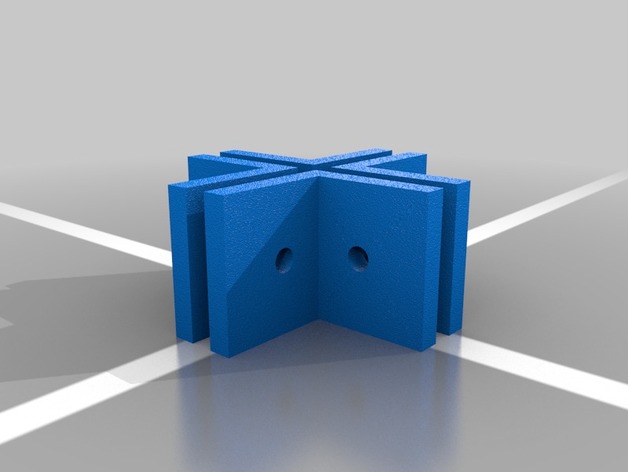
MP Select Mini hold down clips
thingiverse
Hold down clips firmly to secure the MP Select Mini 3D desktop printer in place, ensuring that all four clips are tightly secured to prevent any movement during printing. This printer is designed for high-speed printing and can print multiple objects at once, including four separate prints simultaneously. To set up print settings, refer to the following options: Print Settings: 1. Layer Height: Adjust the layer height to achieve the desired level of detail in your prints. 2. Infill Density: Increase or decrease infill density to balance print speed and strength. 3. Wall Thickness: Set the wall thickness to ensure that printed objects have sufficient structural integrity. 4. Support Material: Choose between different types of support material, such as brim or raft, to aid in printing complex designs. Notes: All measurements are taken in inches, using the standard US measurement system. The printer does not support metric units.
With this file you will be able to print MP Select Mini hold down clips with your 3D printer. Click on the button and save the file on your computer to work, edit or customize your design. You can also find more 3D designs for printers on MP Select Mini hold down clips.
