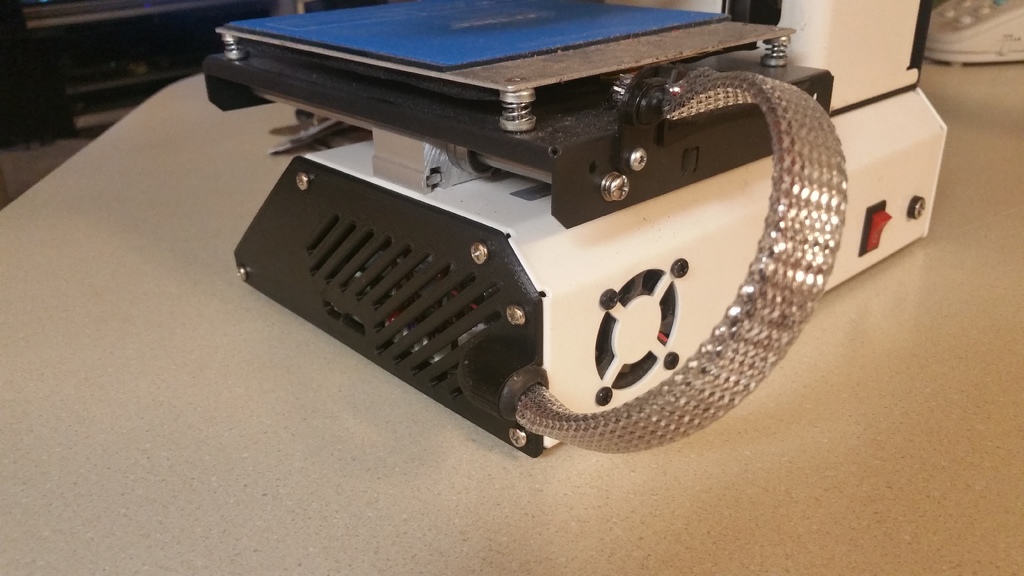
MP Mini V2 sideplate no drill one piece, now MP printable
thingiverse
After fixing the wiring for my Monoprice Mini Select V2's heated bed, I opted to use the remote umbilical cable method for connecting to the frame. To make printing more stable, I decided to print the new side panel all at once instead of in two separate pieces like before. I modified existing designs from Thingiverse by combining and chopping parts together to create a single-piece model. Since my Qidi Tech 1 printer has a larger bed, it was perfect for this project, allowing me to make the Monoprice Mini Select V2 a reliable printing unit. UPDATE: I've since created new files that enable printing the side plate in one piece directly on the Mini Select printer. When printing these models, ensure that the skirt and brim settings are turned off. The print process requires three passes: first, printing the back part of the panel; second, removing the back part and printing the alignment jig 3 mm from the rear of the bed; third, loading the jig with the back plate in place into your slicer and then slicing only the front plate. To ensure a strong bond, make sure the leading edge of the back plate is tightly secured to the bed before printing the front part, allowing it to overlap and adhere properly when completed.
With this file you will be able to print MP Mini V2 sideplate no drill one piece, now MP printable with your 3D printer. Click on the button and save the file on your computer to work, edit or customize your design. You can also find more 3D designs for printers on MP Mini V2 sideplate no drill one piece, now MP printable.
