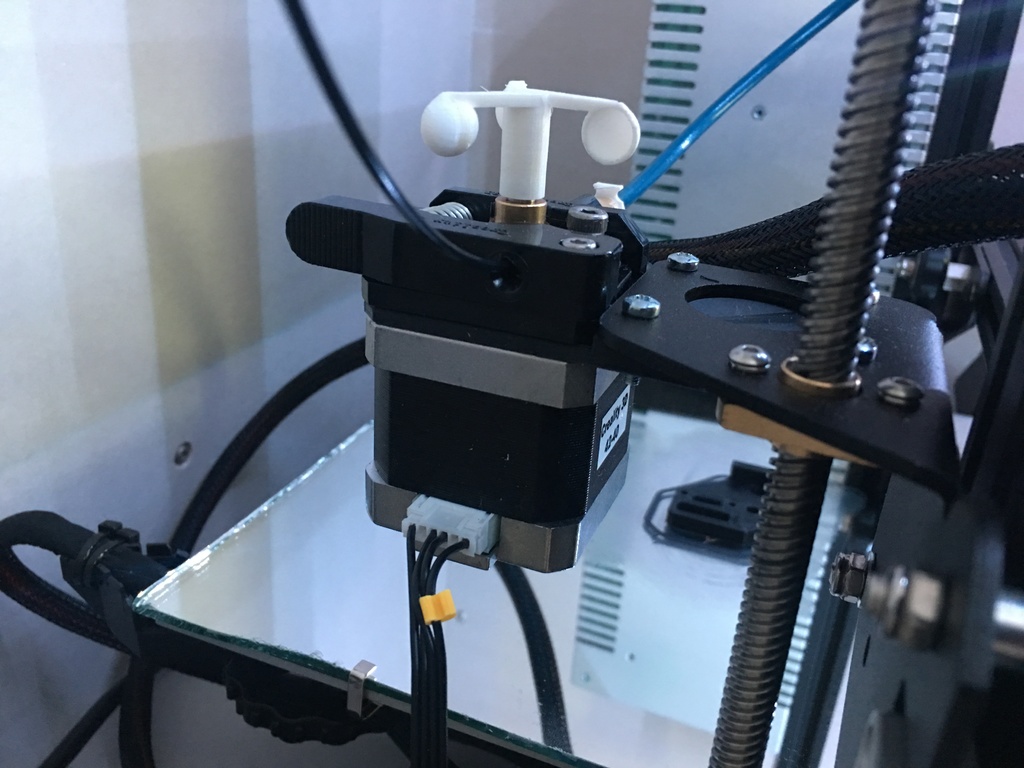
Move extruder stepper motor Ender3
thingiverse
Activate the stepper driver and adjust the motor settings to control the movement of the X-axis stepper motor on your Ender 3 printer. Set the motor steps per millimeter to ensure precise motion, then send the G-code commands to execute the desired movement sequence. Monitor the motor's response to confirm accurate positioning.
Download Model from thingiverse
With this file you will be able to print Move extruder stepper motor Ender3 with your 3D printer. Click on the button and save the file on your computer to work, edit or customize your design. You can also find more 3D designs for printers on Move extruder stepper motor Ender3.
