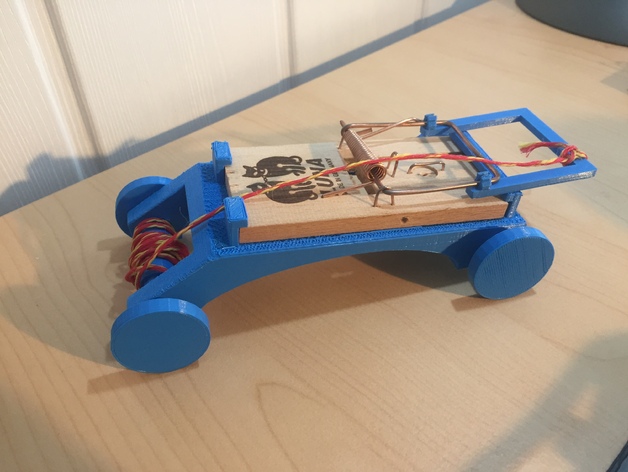
Mousetrap Racer
thingiverse
This motorized car is made from simple geometric shapes in Tinkercad, making it adjustable in every way. With it, learners can grasp the lever principle and have plenty of fun just playing around with it. In addition to this, you'll find a creative entry in the world of 3D design, physics, and engineering. Print Settings Printer Brand: Ultimaker Printer: Ultimaker 2 Rafts: Yes Supports: Yes Resolution: 0.1 Infill: 10% Notes: For best results, print the chassis upside down! You only need support for the chassis! How I Designed This The idea behind making this motorized car was to create a project that students can learn from while having fun. So, I thought about something that's cheap and relatively easy to build. I ended up with the plan of this motorized car. I designed my chassis to make it easy for students to attach a standard spring trap, just slide it in and go! The wheels and the axis are also constructed with efficiency and durability in mind! With my design being open-source, students can manipulate my designs or take the parameters and create a car that looks different. Maybe they want a Formula 1 car or a rally car? Just be creative! Project: Motorized Racer Objectives Students can learn about the lever principle and achieve basic skills in CAD. I made a clip-on-and-go lever for the spring trap which is easy to adjust in length in Tinkercad. So, students can try how fast or how long the car can drive with different lever lengths! For the entry in 3D design, I used Tinkercad because it's very intuitive and easy to use when you're new at CAD. So, I hope to inspire students to be creative in 3D design. Audiences In my opinion, this project is doable from the 5th grade upwards, with guidance in 3D design and 3D printing. Preparation Students should have a basic idea of 3D design (a free Tinkercad account) and access to a 3D printer. Furthermore, a spring trap and a durable string are needed to build this project. Steps If you build this project, I want you to follow your creative ideas! So, I don't want you to draw this car exactly like I did. You can take my lever design and my measurements for wheels and axis, also you can use my slide-in design for the spring trap! But you should feel free to improve or redesign everything as you want it to be! Here you find my Tinkercad files: The chassis: https://tinkercad.com/things/1jGyos6hjFl The wheels: https://tinkercad.com/things/6c22w05xVHX The lever: https://tinkercad.com/things/cS7L9Yr9fUY Important sizes: It's essential that the diameter of the holes in chassis fit the diameter of the axis with enough tolerance, so that the axis can move freely. For me, a tolerance of +1mm worked pretty well! If you adjust the wheels/axis, you need to make sure that the tubes which are used to connect the axis, are adjusted as well to fit the new axis diameter as 'press fit' again! To make the spring trap fit the slide-in mount, you need to remove this wire on the backside with a screwdriver. How to adjust the lever length? (Lever: https://tinkercad.com/things/cS7L9Yr9fUY) Just drag the outline to adjust the lever! How to connect the axis? Just push the axis into the tube! Further, you need to secure the string at the back axle (just push it through the hole and make a knot) and attach the other end of the string to the lever (with another knot). How to clip on the lever? Just clip the lever on carefully! How to make it drive? Just wind the string around the back axle until the spring trap is tensioned. Place it on the floor and release the trap. Hint: If you need more friction, you can stick some (Velcro-)tape around the wheels ;) Results Finally, you should have your own working motorized car in hand! Which lever length did you take? How far did your racer drive? What did you learn in terms of the lever principle and the distance your car reached? Maybe you make a challenge in your class? I hope you had fun doing my project!
With this file you will be able to print Mousetrap Racer with your 3D printer. Click on the button and save the file on your computer to work, edit or customize your design. You can also find more 3D designs for printers on Mousetrap Racer.
