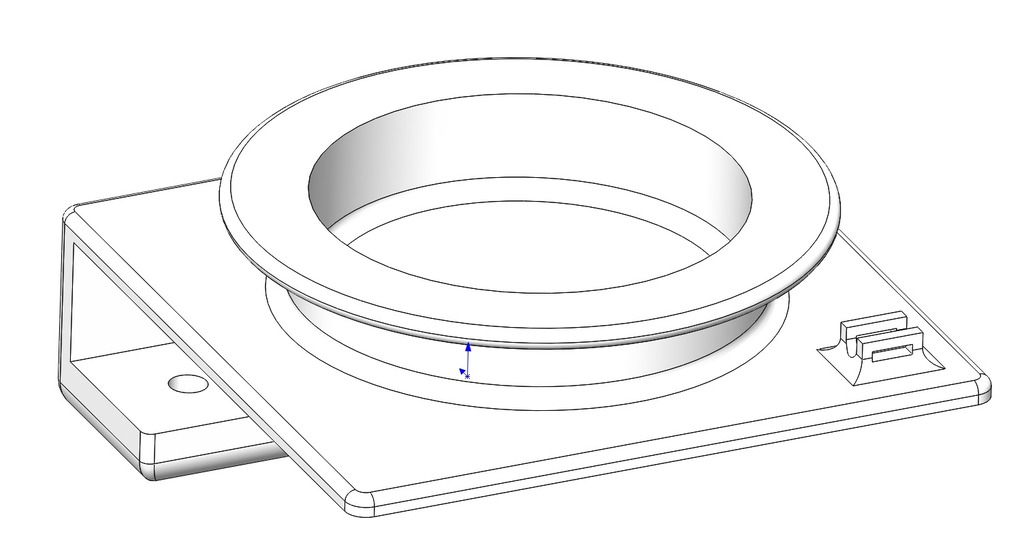
Mouse Cable Coil Holder
thingiverse
This is a straightforward part to manage the coil of wire from my mouse. The component attaches itself to the keyboard tray on the back of my desk behind the keyboard. The mouse cable wraps around the central circular piece, and stays in place thanks to the two small clamping features on either side. Other components you will likely want: * Heat set inserts, Qty: 2 (McMaster P/N: 93365A140) [https://www.mcmaster.com/#93365a140/=1cbx1jr](https://www.mcmaster.com/#93365a140/=1cbx1jr) * Screws, #8-32, .5" Length. I used stainless socket head cap screws like these because I had them on hand. If you need to purchase something, getting thumb screws like these might be more convenient [https://www.mcmaster.com/#94320a395/=1cbx974](https://www.mcmaster.com/#94320a395/=1cbx974) The clamping features also have slots where a ziptie can be used to hold the mouse cable. I initially thought about using a zip tie, but the spacing of the clamp turned out to be perfect for holding my mouse cord, so I didn't bother with the zip tie. The component attaches itself to the back of the keyboard tray on my desk, which is approximately .75" thick. The bottom of the part has holes that are sized for #8-32 heat set threaded inserts. These inserts are relatively easy to install - just push them into the plastic using the hot tip of a soldering iron. Just be sure not to move too fast. I recommend printing in the vertical orientation as shown in the Cura pictures. Supports will be necessary.
With this file you will be able to print Mouse Cable Coil Holder with your 3D printer. Click on the button and save the file on your computer to work, edit or customize your design. You can also find more 3D designs for printers on Mouse Cable Coil Holder.
