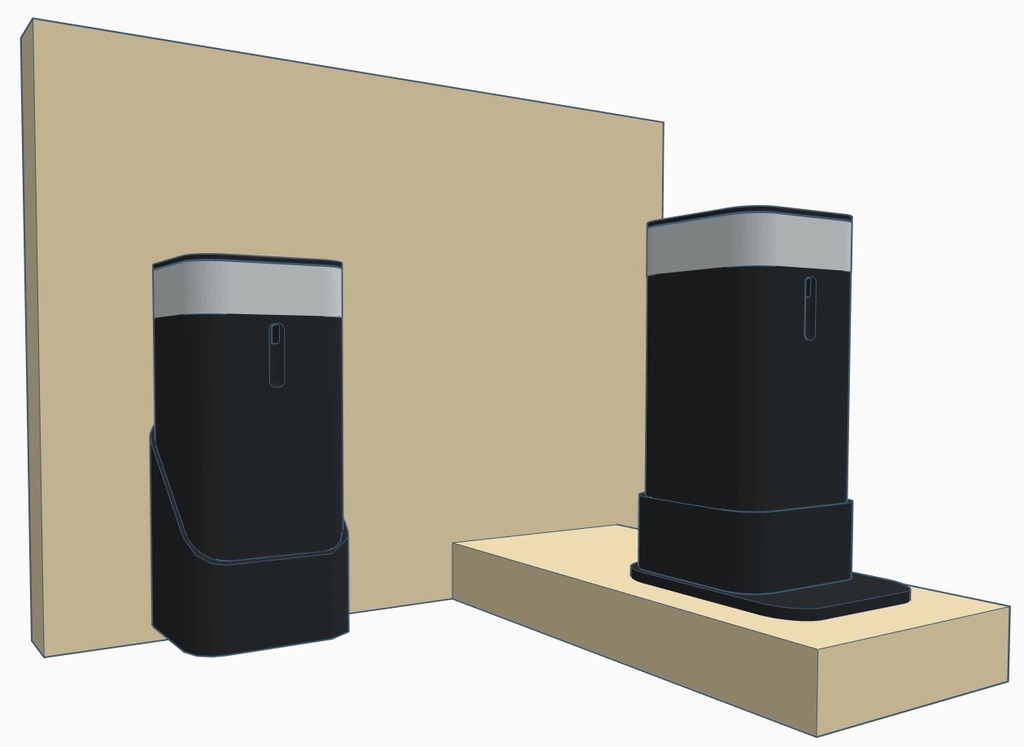
Mounts for iRobot "Virtual Wall" / Lighthouse
thingiverse
I have two iRobot Roombas that I use to vacuum my house, but there are a few areas that are off-limits to them. The "Virtual Wall" feature on these devices works really well at keeping them out - as long as the device remains upright in its designated location. However, one particular problem is an Ikea chair whose legs the Roomba likes to climb onto and get stuck. Whenever I move the chair, the Virtual Wall falls over or off. The next day the Roomba mounts the chair with abandon, and will not climb down again. To solve these issues, I created two mounts that are designed to be easily attached using Tesa Powerstrips, which allow for easy and likely damage-free removal. Both models should be simple to adapt if you prefer to use screws or other mounting techniques. If you'd like to use the adhesive tape approach, the pictures above show the steps for mounting. ### Wall Mount One mount is designed to stick to a wall, such as a door-jamb, to prevent the Roomba from entering an area. This is the highest of the three objects with the sloping top. Place two Tesa Powerstrips on the back (dividing line provided for ease of placement) so that their tabs project into the cutaway section. Slide the mount along the floor and stick it to the wall in the optimum location for you. I had to give the back of the mount a light sanding to flatten the finish, which provided the best adhesion. ### Floor/Object Mount The second model is a floor-mount, such as for positioning the Virtual Wall on a chair, the floor or similar low obstruction. This includes a decorative cap to hide the ugly tabs on the Tesa PowerStrip. Place two Powerstrips on the bottom of the mount so both tabs are on the same side, then stick it to the floor. Finally, drop the cap over, flat side up, to hide the tabs. ### Other notes I'd like to give a quick shout-out to hackerseraph who separated the three individual objects into separate STLs and suggested an improved name. Thanks!
With this file you will be able to print Mounts for iRobot "Virtual Wall" / Lighthouse with your 3D printer. Click on the button and save the file on your computer to work, edit or customize your design. You can also find more 3D designs for printers on Mounts for iRobot "Virtual Wall" / Lighthouse.
