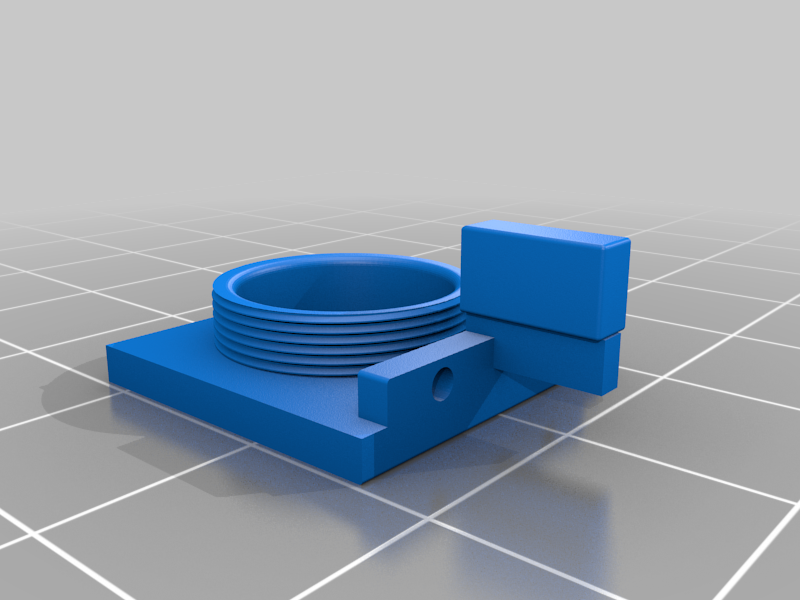
mounting Mavic Air filter on comma.ai - EON
thingiverse
Mounting a Mavic Air Filter to comma.ai's EON is a straightforward process that requires minimal technical expertise. Begin by identifying the correct filter for your drone, taking into account factors such as weather conditions and flight duration. Once you have acquired the necessary replacement filter, locate the existing one on your Mavic Air and remove it carefully, paying attention not to damage any surrounding components. Next, take the new filter and align its threads with those of the EON's mounting mechanism, ensuring a secure fit before tightening firmly. Finally, test your modified drone by performing a series of low-altitude flights in various weather conditions to ensure optimal performance.
With this file you will be able to print mounting Mavic Air filter on comma.ai - EON with your 3D printer. Click on the button and save the file on your computer to work, edit or customize your design. You can also find more 3D designs for printers on mounting Mavic Air filter on comma.ai - EON.
