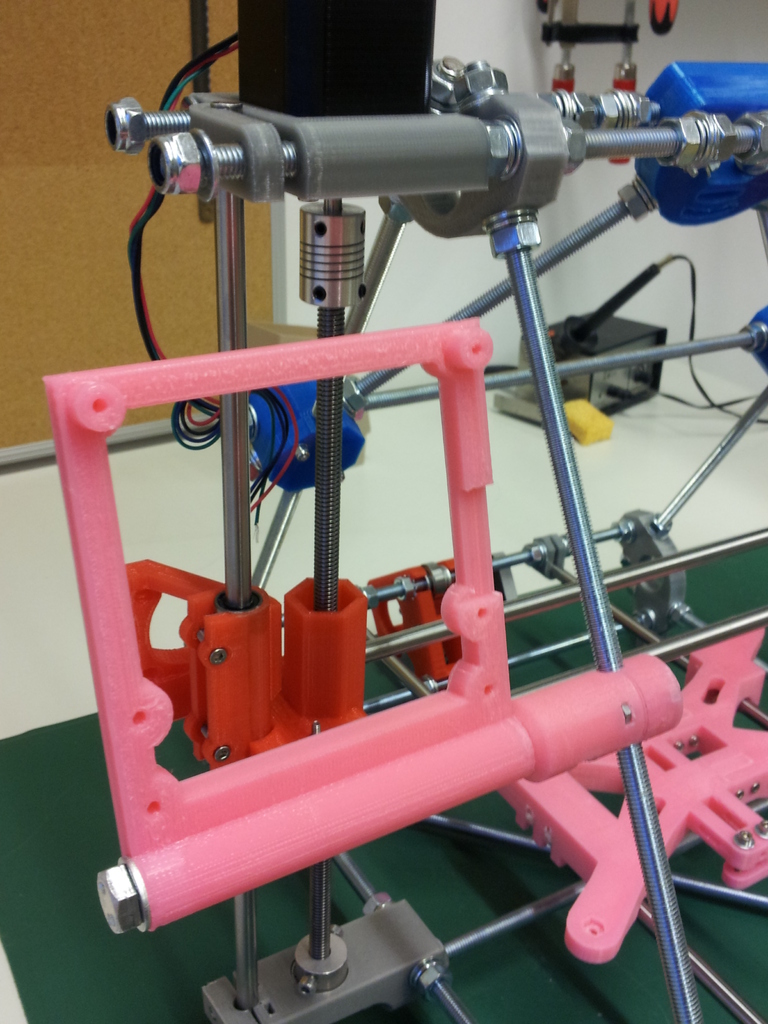
Mounting for the 12864 LCD Controlpanel (likewise Sainsmart LCD 2004)
prusaprinters
<p>This is a mounting bracket to fix the SainSmart Megatronics LCD12864 onto Mendel style printers</p> <p>Fits on:</p> <ul> <li>Mendel-Style printer (M8 threaded-rod frame)</li> <li>Mendelmax printer</li> <li>others...</li> </ul> <h3>Instructions</h3> <p>Mendel</p> <ul> <li></li> </ul> <ol> <li><p>Print the three parts</p> <ul> <li></li> <li>Holder (for standard M8 hex head screw OR cylinder head screw)</li> <li>Nutholder</li> <li>End (for standard M3 hex head screw OR cylinder head screw)</li> </ul> </li> <li><p>Buy Vitamins / additional parts:</p> <ul> <li></li> <li>1 M8 x 120 cylinder head screw (or standard hex head cap screw with washer)</li> <li>1 M8 nut</li> <li>1 M8 spring washer</li> <li>2 M3 x 20 cylinder head screws (or M3 x 25 with philips machine head)</li> <li>2 M3 nuts</li> </ul> </li> <li><p>Assemble the parts</p> <ul> <li></li> <li>Put the M8 screw in the holder (there is a bigger hole for the cylinder head at the left side of the mouting).</li> <li>Put the spring washer on the threaded end of the screw.</li> <li>M8 nut and M3 nuts go into the specific holes of the nut holder part.</li> <li>Connect mounting and Nut holder with the M8 screw.</li> <li>Put the free end of the nut holder on a threaded rod of your printer. Put the end part from the other side of the threaded rod and fix the mounting-nut-holder and the end part with two M3 screws.</li> <li>Finally you can tighten the M8 screw so that the angle of the display can be changed by hand.</li> </ul> </li> </ol> <p>Mendelmax</p> <ul> <li></li> </ul> <ol> <li><p>Print two parts</p> <ul> <li></li> <li>Holder (for standard M8 hex head screw OR cylinder head screw)</li> <li>Nutholder for Mendelmax</li> </ul> </li> <li><p>Buy Vitamins / additional parts:</p> <ul> <li></li> <li>1 M8 x 120 cylinder head screw (or standard hex head cap screw with washer)</li> <li>1 M8 nut</li> <li>1 M8 spring washer</li> <li>2 M5 x 16 cylinder head screws</li> <li>2 M5 washers</li> <li>2 M5 T-Slot nuts</li> </ul> </li> <li><p>Assemble the parts</p> <ul> <li></li> <li>Put the M8 screw in the holder (there is a bigger hole for the cylinder head at the left side of the mouting).</li> <li>Put the spring washer on the threaded end of the screw.</li> <li>Connect mounting and Nut holder with the M8 screw.</li> <li>Attach the Nut holder to the printerframe by using 2x M5 screws and T-Slot nuts.</li> <li>Finally you can tighten the M8 screw so that the angle of the display can be changed by hand.</li> </ul> </li> </ol> Category: 3D Printer Accessories
With this file you will be able to print Mounting for the 12864 LCD Controlpanel (likewise Sainsmart LCD 2004) with your 3D printer. Click on the button and save the file on your computer to work, edit or customize your design. You can also find more 3D designs for printers on Mounting for the 12864 LCD Controlpanel (likewise Sainsmart LCD 2004).
