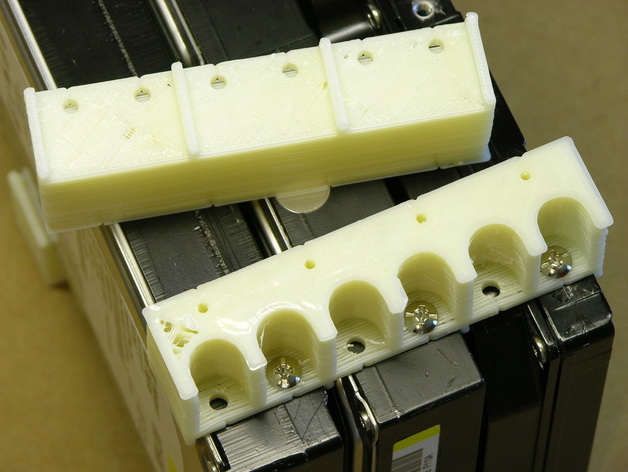
Mounting Bracket for Three 3.5-Inch Drives in Two 5.25-Inch Drive Bays
thingiverse
To accommodate four 3.5" drives in your rackmount server's 5.25" drive cage, use this bracket that adapts 3.5" drives for vertical fitting within the space meant for two 5.25" drives. The OpenSCAD can be edited if desired to include relief cuts for better screw hole perimeters. However, the default setting is true. The code is fully parametric but you may want to change screw sizes and minimum plastic thickness. Print four brackets and ensure good luck with a heated build platform on your CupCake, utilizing most of your X-axis travel. Remove ooze and stringing from small-drive mounting ridges, drill through the supporting membrane under six upper holes, and clean out four lower pilot holes if necessary. Place three 3.5" hard drives on edge, set two brackets onto them with mounting holes aligned and screw recesses toward ends, then install drive-mounting screws. Flip the assembly and repeat for other two brackets. Position the whole assembly inside the drive cage, align pilot holes with cage's mounting holes, and secure using sheet-metal screws to self-tap plastic pilot holes.
With this file you will be able to print Mounting Bracket for Three 3.5-Inch Drives in Two 5.25-Inch Drive Bays with your 3D printer. Click on the button and save the file on your computer to work, edit or customize your design. You can also find more 3D designs for printers on Mounting Bracket for Three 3.5-Inch Drives in Two 5.25-Inch Drive Bays.
