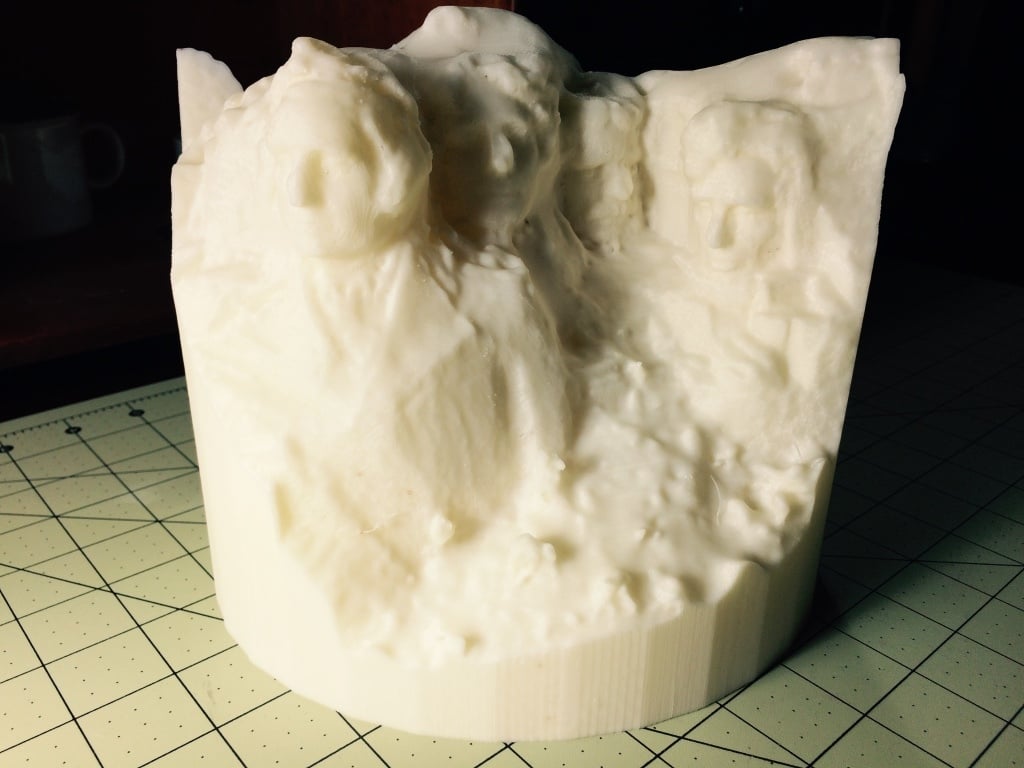
Mount Rushmore from Internet Images & Free Software
thingiverse
About 15 years ago, a company called MetaCreations Corp released a product called Canoma. It was a game-changer at the time, allowing users to input photographs and then bend and rotate them in 3D with ease. The current functionality may be limited compared to modern software, but it still blows me away. When I saw the See the World contest, I knew I had to participate by using existing software to create a 3D model of a well-known landmark or sculpture. After some false starts, including a failed attempt at the Statue of Liberty, I stumbled upon Mount Rushmore. It's surprising that no one has created a 3D model of this famous landmark yet. While researching current software options, I came across VisualSFM, which promised to create point clouds from non-sequential images. Most programs require images taken at the same time and with the same camera, making this software a valuable tool for 3D modeling. I spent hours downloading images of Mount Rushmore and learning how to prepare them for processing by VisualSFM and other tools in the pipeline. I've become an expert on the monument's nooks and crannies, having poured over countless pictures. Now that we have an STL file of Mount Rushmore, it won't be long before monuments start popping up with replaced presidential faces - maybe even Stephen Colbert's? While browsing online for information about Mount Rushmore, I came across a quote from a Makerbot blog in 2011: "Who will be the first person to create a 3D image of Mount Rushmore using this system?" Well, I think I can claim that title. In addition to the STL file mountRushmore.stl, I've included three more files: 1. mountRushmoreDense.nvm - This is the sparse reconstruction file created by VisualSFM, which you load into MeshLAB as a project. 2. mountRushmoreDense.0.ply - This is the dense reconstruction file that you would import into meshLAB. 3. mountRushmore4Blender.ply - This is the mesh I created with MeshLAB and cleaned up for importing into Blender. 4. mountRushmore.blend - This is a Blender file with simple objects assembled and placed before final construction. Unfortunately, I couldn't include the complete image set due to its massive size. My original plan was to provide a video and step-by-step instructions on how to achieve the same results as I present in the STL file, but I have to leave town and won't be back until after the challenge closes. Stay tuned - I'll get back to it when I return.
With this file you will be able to print Mount Rushmore from Internet Images & Free Software with your 3D printer. Click on the button and save the file on your computer to work, edit or customize your design. You can also find more 3D designs for printers on Mount Rushmore from Internet Images & Free Software.
