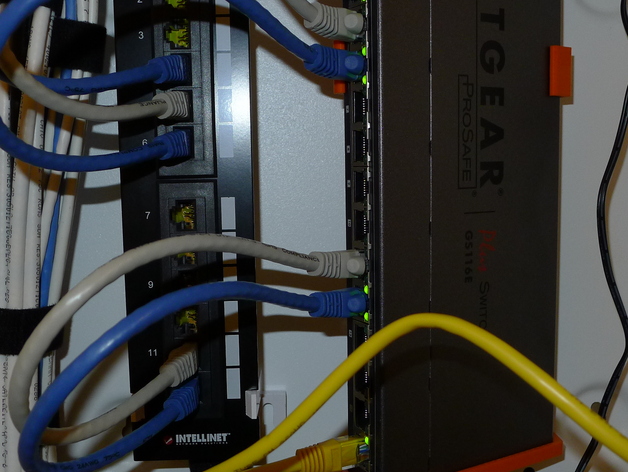
Mount Netgear switch in Leviton Media Center
thingiverse
Secure a Netgear switch, such as GS116E, in a Leviton Structured Media Center using Leviton 47615-NYL Push-Lock Pins. Clean the holes for clipping attachment, then insert pegs into the first notch and place bracket within the media center. Finally, push the pegs to the next notch for secure placement. Optimal stability may require one shelf and several brackets; for a large switch like GS116E, one bracket is sufficient. The new GS116Ev2 model offers web administration in addition to custom Windows tools, with great monitoring, QoS, and VLAN capabilities at an affordable price.
With this file you will be able to print Mount Netgear switch in Leviton Media Center with your 3D printer. Click on the button and save the file on your computer to work, edit or customize your design. You can also find more 3D designs for printers on Mount Netgear switch in Leviton Media Center.
