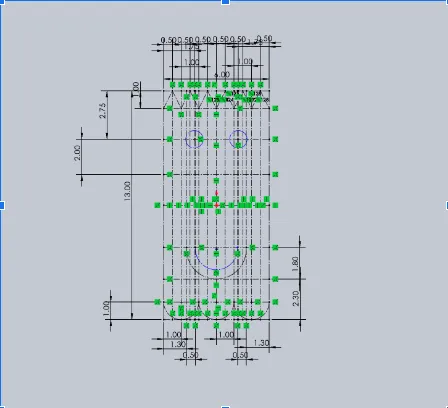
Mosttoosi Ghost Project
prusaprinters
Objective:With a partner, you will recreate your ghost clip using Solidworks. You and your partner MUST have identical files that you create collaborating on each step, one at a time. Assembly/Construction Instructions Section: ALL Lines are Centerline Box: Start by drawing a 13x6 cm constraint box using the center rectangle, mark the lines and the box for construction to the midpoint centered on the originThe whole sketch will be drawn within the parameters of the box Spiky triangles: Make a horizontal construction line 1 cm from the top of the boxMake vertical construction lines 0.5 cm apart from the sides and each otherConnect the lines to make the triangles Bottom Semi-circles: Make a horizontal construction line 1 cm from the bottom of the boxMake semi circle 1 cm long by 2 cm wideSet that semi-circle to equal relations Eyes: Make a horizontal construction line 2.75 cm below the top of the boxMake a vertical construction line 1.75 cm from the left and right of the boxGo to the circle command and draw a circle from where those two guidelines intersectThose points will be the center of the eyes, make the diameter of the circles 1 cm Mouth: Make a horizontal construction line 2.3 cm from the bottom of the boxMake vertical construction lines 1.3 cm from the left and right of the boxCreate a semi-circle 3.4 cm wide and 1.8 cm long, make it 0.5 cm thickDraw the lines at the top of the semi-circle 4.1 cm long, take the top of that, and make an arc EXTRUSIONExit sketch, within the “features” tab, select the “Extrude Boss” tool to extrude the sketch by 0.15cm ENGRAVINGCreate a new sketch on front of ghosts faceDraw a horizontal construction line from the left interior vertical line of the mouth to the rightUse the “text” tool to write your first initial in IMPACT font 1.5cm, and center align it. Repeat the previous 2 steps below with your second initial Return to the “features” tab and use the “Extrude cut” tool to engrave the initials 0.075cm Design Choices: Original based on sketch: I couldn't find a way to paste the images on the description, but I was able to drop them in down below. 1st image: First step of designing our ghost clip was to turn the sketch into an initial design, following the steps we made. In our first attempt we utilized construction lines in order to create an effective outline for the triangles, mouth, and eyes. 2nd image: After creating our first design, we then began working on the mouth, using the offset entities tool to create the gap between the two lines of the mouth. 3rd image: After creating the full sketch, we used the mirror entities tool to create the triangles, mouth, and eyes, in order to reduce the amount of construction lines. Additionally we replaced the construction lines that were used for the entire sketch to create a printable design. Additionally we rethought how to create the mouth. Instead of making the arc at the start, then adding the sides, we created the sides, then the arc in between the two, and then offset entities with capped ends (arcs) in order to create the mouth. 4th image: This was the final result of the Ghost clip on Solidworks.
With this file you will be able to print Mosttoosi Ghost Project with your 3D printer. Click on the button and save the file on your computer to work, edit or customize your design. You can also find more 3D designs for printers on Mosttoosi Ghost Project.
