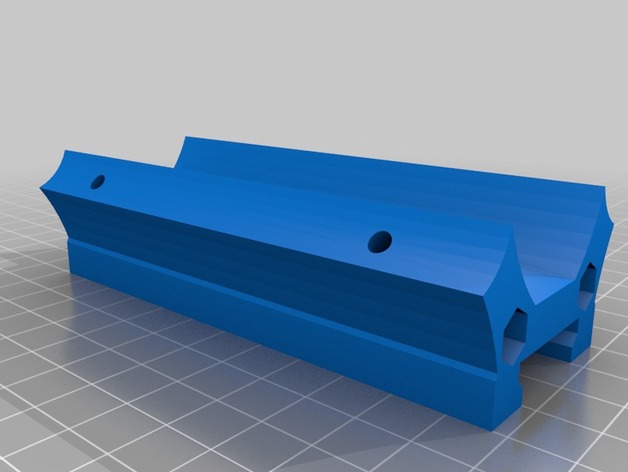
Mostly Printed CNC Quick Tool Mount
thingiverse
I created this device for swift tool changes on the Mostly Printed CNC system. The mount is engineered to be printed in the same orientation as it will be mounted, ensuring maximum strength. If you prefer to print it in sections, start by printing the bottom, then top half and cap. Next, insert an M5 lock nut into the bottom part, followed by screwing all three parts together using an all-thread M5 rod. To perform a tool change, unscrew an M4 wing-screw from the insert's M4 square nut, then push the tool downwards with care (possibly requiring a delicate tap with a hammer). The tool will slide out; replace it with a new one and push upwards. Finally, screw the wing-screw back into the M4 square nut to secure the new tool. The 80mm spindle mount is specifically designed for a Chinese 2.2kW water-cooled spindle purchased from Ebay. It requires six M8 80mm screws for assembly. This design was inspired by Lucan07's Mostly Printed CNC QR Toolmount, but differs in its use of a dovetail on the insert to minimize slack between parts and keep the tool hanging securely within the mount. Print Settings: Printer Brand: CEL Printer: Robox Rafts: Doesn't Matter Supports: Doesn't Matter Resolution: Draft (0.3mm) works or normal (0.2mm) Infill: 60% Notes: Although not tested, printing without supports seems feasible, as very little support material is emitted by the AutoMaker software.
With this file you will be able to print Mostly Printed CNC Quick Tool Mount with your 3D printer. Click on the button and save the file on your computer to work, edit or customize your design. You can also find more 3D designs for printers on Mostly Printed CNC Quick Tool Mount.
