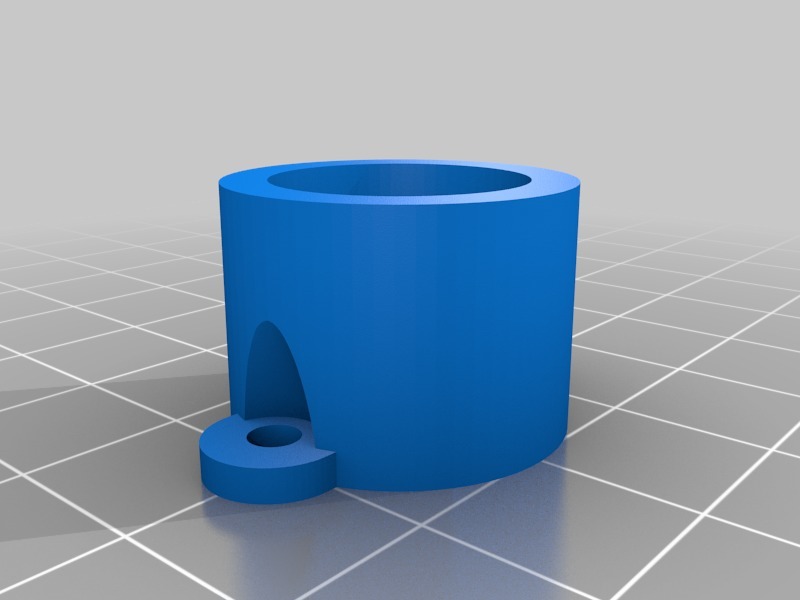
Mosaic Palette Scroll Wheel Connector Clamp
thingiverse
If you've ever watched the scroll wheel connector come loose mid-print, you know the disappointment this causes. The Palette can't recover from this, requiring a reset that means your print is completely lost and you have to start over. This clamp attaches to the Palette using the existing 2 bolts used to connect the female connector within the chassis. To fit it, simply remove the top cover, loosen the 2 bolts holding the connector, being careful not to lose the 2 nuts inside the chassis, feed the bolts through the holes in the clamp and reassemble. Make sure you install it with the Palette logo facing upwards. This is because there's a small recess inside the clamp that accepts the nib on the black connector. The bolts are long enough for the clamp so no additional parts are required. TIP: To make this process easier, dab the outside of each nut with a spot of superglue before removing the bolts, then they will stay in place and can't fall into the lower cavity.
With this file you will be able to print Mosaic Palette Scroll Wheel Connector Clamp with your 3D printer. Click on the button and save the file on your computer to work, edit or customize your design. You can also find more 3D designs for printers on Mosaic Palette Scroll Wheel Connector Clamp.
