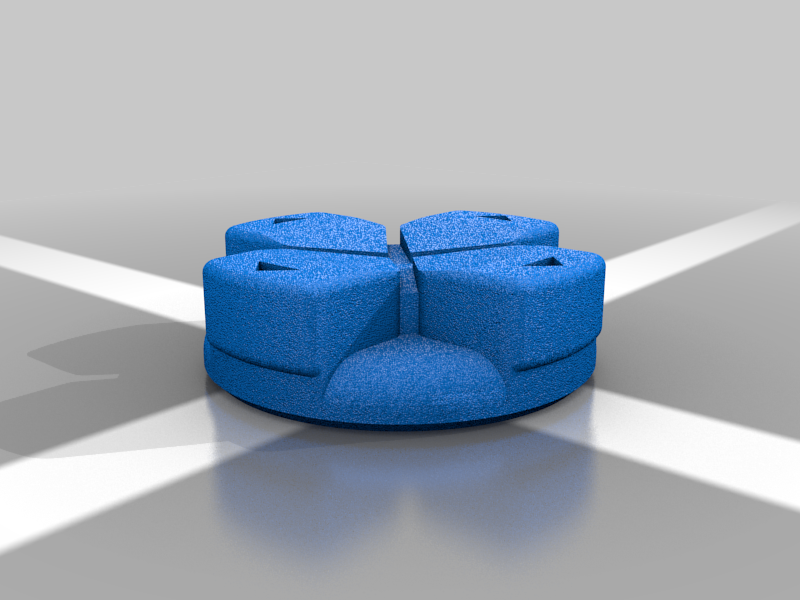
Moqi I7S D-pad Replacement
thingiverse
Replacing the D-Pad on the Moqi I7S Android Gaming Phone is a straightforward process that requires some basic tools and a few minutes of your time. To start, gather the necessary parts including a new D-Pad, screws, and a Phillips screwdriver. Begin by removing the screws from the back cover using your Phillips screwdriver. Once you've removed all the screws, carefully pry open the back cover to access the interior components. Locate the old D-Pad and gently pull it out of its socket. Be careful not to damage any surrounding wires or components. With the old D-Pad removed, take this opportunity to clean the area with a soft brush or cloth to remove any dirt or debris that may have accumulated over time. Next, take your new D-Pad and insert it into its socket. Make sure it's securely seated before moving on to the next step. Replace the back cover by reinserting the screws you removed earlier. Tighten them firmly to ensure a secure fit. Finally, test your new D-Pad to make sure it's working properly. You can do this by navigating through your phone's menu or playing a game that requires directional input. If everything is functioning correctly, congratulations - you've successfully replaced the D-Pad on your Moqi I7S Android Gaming Phone. See the assembly video here: https://youtu.be/0bd3kg6A5No
With this file you will be able to print Moqi I7S D-pad Replacement with your 3D printer. Click on the button and save the file on your computer to work, edit or customize your design. You can also find more 3D designs for printers on Moqi I7S D-pad Replacement.
