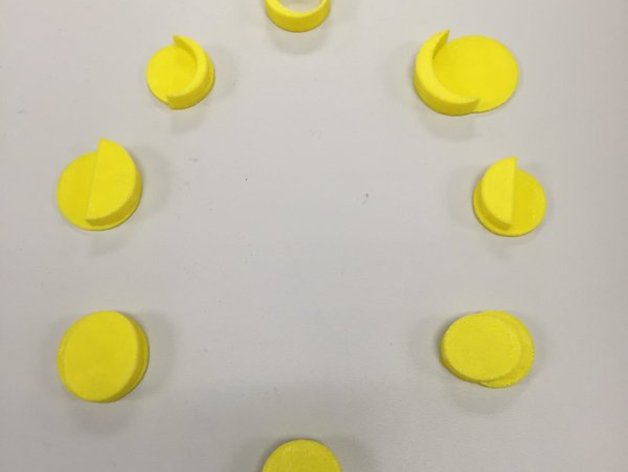
Moon Phase Creation
thingiverse
Students Create 8 Different Moon Phases Using TinkerCAD Students will learn to design and identify the 8 different phases of the moon by combining geometric shapes in TinkerCAD. They will then print their creations and play games to practice ordering the phases correctly. TinkerCAD is used to create each moon phase, with students utilizing its tools to combine shapes and create unique designs. The teacher guides students through the process, reviewing geometry concepts as they work. This lesson aligns with CCSS standards, focusing on science and math skills such as geometry and shape recognition. It's suitable for grades 3-6 and meets Virginia SOL SCI.3.8 requirements. In this lesson, students learn about moon phases, identify their characteristics, and create objects using TinkerCAD. They then play games to practice ordering the phases correctly. Games include: * Scavenger hunt: Students find their group's pieces. * Phase Race: Students compete to order their phases correctly. * Guess The Phase: Students describe a phase to a partner who has to guess. Duration of Lesson: Creating moon phases in TinkerCAD takes approximately 50 minutes. Preparation involves knowing the 8 different phases, logging into TinkerCAD, and creating "holes" using TinkerCAD tools. Assessment: Students are graded on correct creation of moon phases, their orientation, and ability to identify and order each phase correctly. References: https://sites.google.com/a/solteacher.com/olteacher-com/home/third-grade-virginiasol-resources/science/science-sol-3-8a-natural-patterns
With this file you will be able to print Moon Phase Creation with your 3D printer. Click on the button and save the file on your computer to work, edit or customize your design. You can also find more 3D designs for printers on Moon Phase Creation.
