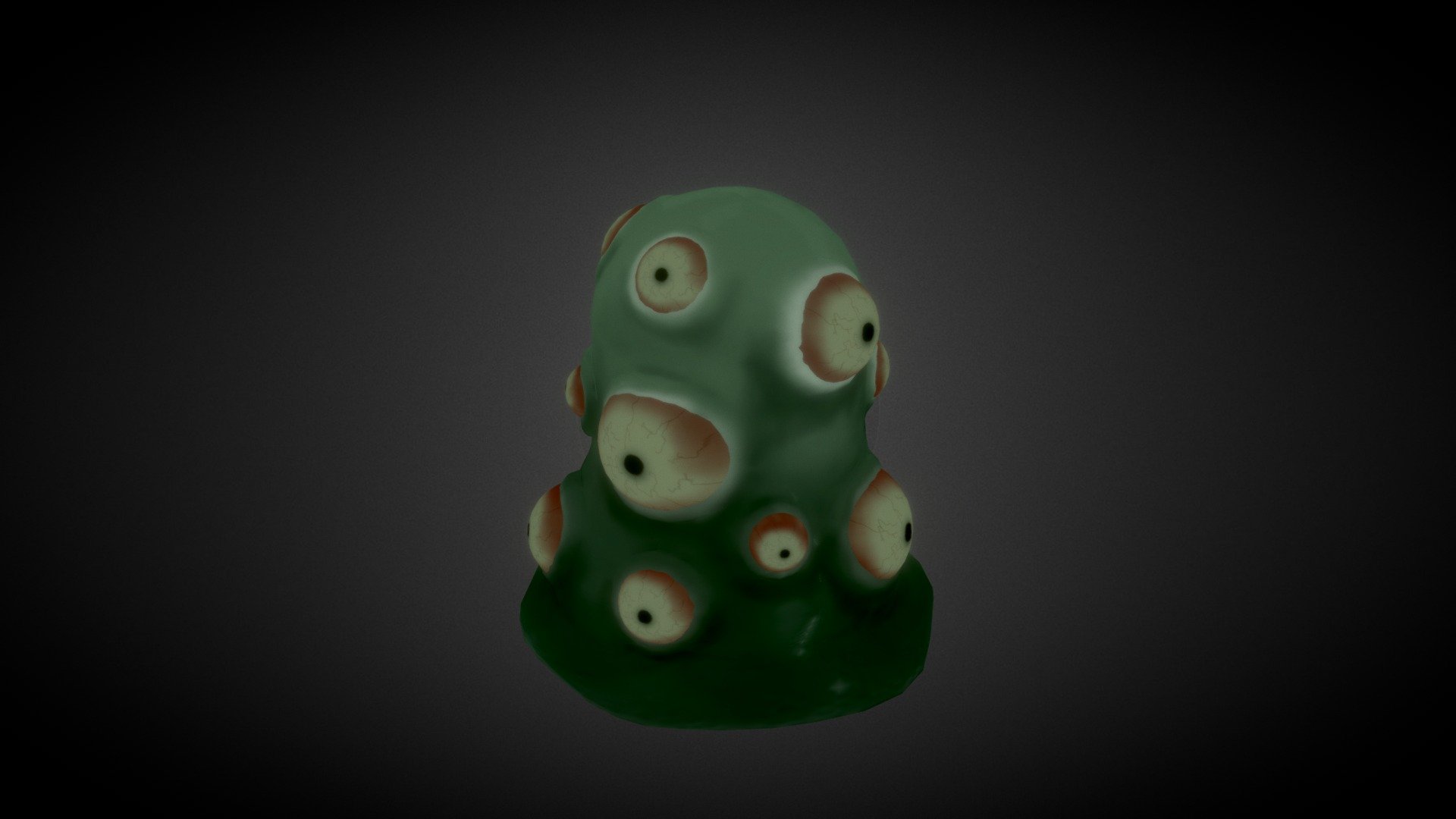
Monster Blender2.8
sketchfab
Installing and Running Blender 2.8 is a Breeze Are you ready to unleash your inner artist? Getting started with Blender 2.8 is easier than ever! This comprehensive guide will walk you through the basics of installing and running this powerful tool. Step 1: Downloading Blender The first step in getting started with Blender 2.8 is to download it from the official website. Head on over to blender.org and click on the "Download" button. You'll be presented with a list of options - choose the one that best suits your needs. Step 2: Installing Blender Once you've downloaded the installer, run it and follow the prompts. The installation process is quick and painless, so don't worry if you're not tech-savvy. Simply click "Next" until you reach the end of the installer. Step 3: Launching Blender After installation, you'll find a new icon on your desktop or in your start menu. Clicking on this icon will launch Blender 2.8. You'll be greeted with a sleek and intuitive interface that's easy to navigate. Step 4: Exploring Blender Now that you've launched Blender, it's time to explore its features. Take some time to get familiar with the layout and functionality of the software. Don't worry if it seems overwhelming at first - with practice, you'll become a pro in no time! Tips for Beginners * Start with simple projects: Don't try to tackle complex models or animations right off the bat. Begin with basic shapes and scenes to get a feel for how Blender works. * Watch tutorials: There are plenty of online resources available that can help you learn Blender 2.8. Take advantage of these tutorials to improve your skills. * Practice, practice, practice: The more you use Blender, the more comfortable you'll become with its interface and features. Conclusion Getting started with Blender 2.8 is a straightforward process that requires minimal technical expertise. With this guide, you're ready to start creating stunning 3D models and animations. So what are you waiting for? Install Blender today and unleash your creativity!
With this file you will be able to print Monster Blender2.8 with your 3D printer. Click on the button and save the file on your computer to work, edit or customize your design. You can also find more 3D designs for printers on Monster Blender2.8.
