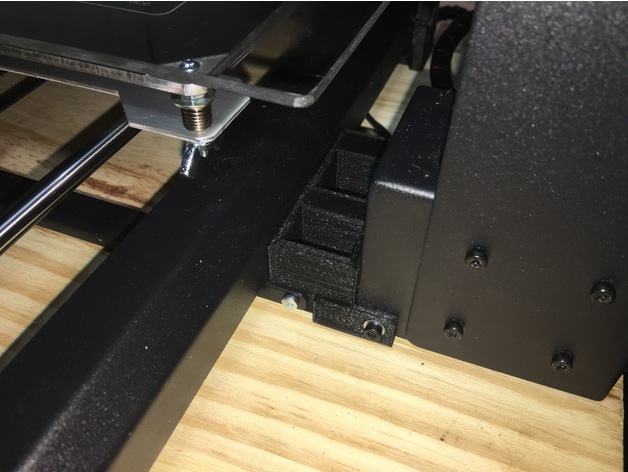
Monoprice X Extension 228mm Maker Select
thingiverse
This low-cost modification is a game-changer. Need that extra few mm of space to print? I created this spacer in Sketchup, allowing me to increase my X axis from 200mm to 228. It does require some elbow grease and disassembly, but it's worth the effort. I just needed a slightly larger print area and found this to be a fantastic solution. Now I run my Monoprice Maker Select V2.1 at 228mm(x) by 214mm(y), using a 250mmx400mm glass bed clipped to stock bed. The top frame will need to be bent or cut in order to make this modification work. It works seamlessly with the Z-brace! (Check out the photos.) The print bed needs to be drilled to allow for flush-mounted bolts. Don't rush through it, run the drill slowly to prevent it from grabbing and cutting through. Or use a cone-shaped sanding stone on a Dremel - aluminum is quite soft. Convert the screws on the heated bed to flush bolts so they don't get in the way of the larger glass bed. The x-axis shafts are too short, so the x-axis shaft mounts will need to be flipped to the outside to make this modification work. It's a bit tricky since there's very little clearance to get an allen wrench to tighten the block from the backside, but it's doable with patience. The belt will also be too short, so a different belt tensioner is used to make up the length. I used the WanHao Duplicator I3 2.1 and Plus Belt Tensioner by AlexWYYC and reused the stock belt. You'll need two M5 0.80 x 40 screws, one M3 0.50 x 20 screw, and an appropriate nut. You'll also need a larger glass print bed. Four flush bolts and nuts, plus an adjusting thumbwheel for the hot bed, are on your shopping list. The glass bed is the major cost - no more rods or belts needed! Just print the X extension spacer and the belt tensioner, then take a quick trip to Lowe's. Note: This is my first attempt at making something on my own. I'm not thrilled with the finish, but it's usable as is. I used 50% infill, but I'd recommend 100%. I won't be doing any more work and have included the Sketchup file for your use. You can also use anything for a spacer - a 30mm metal sleeve, for example.
With this file you will be able to print Monoprice X Extension 228mm Maker Select with your 3D printer. Click on the button and save the file on your computer to work, edit or customize your design. You can also find more 3D designs for printers on Monoprice X Extension 228mm Maker Select.
