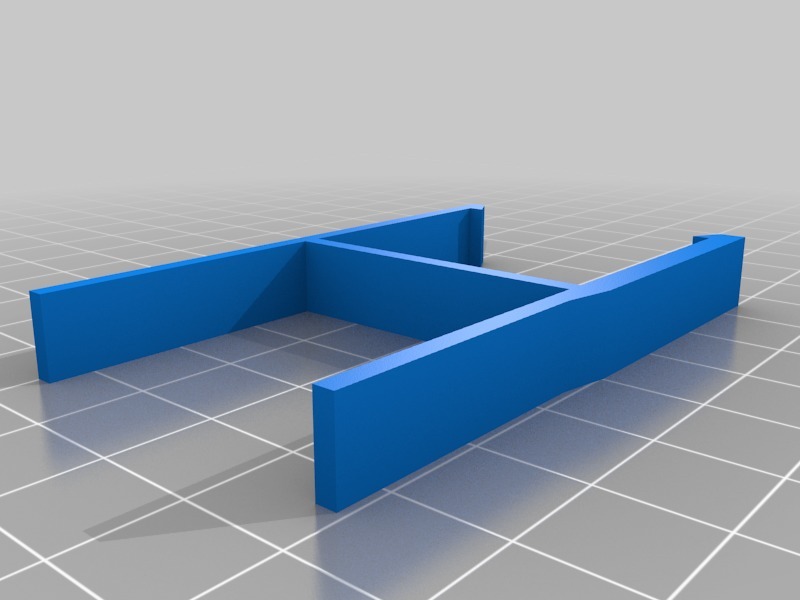
Monoprice Select Mini V2 3mm Glass Bed Z-Spacer
thingiverse
This is a z-axis spacer designed specifically for the Monoprice Select Mini V2 printer when installing a 3mm thick glass print bed. This installation process does not require any disassembly of the printer. To install, manually lift your printer nozzle up on the z-axis about three-quarters of an inch. Then snap this model around the black box visible through the small gap, with the thicker side facing down. Now home your printer axis, which should elevate the z-home by 3mm. I've also included an STL file for those needing a 3.5mm offset.
With this file you will be able to print Monoprice Select Mini V2 3mm Glass Bed Z-Spacer with your 3D printer. Click on the button and save the file on your computer to work, edit or customize your design. You can also find more 3D designs for printers on Monoprice Select Mini V2 3mm Glass Bed Z-Spacer.
