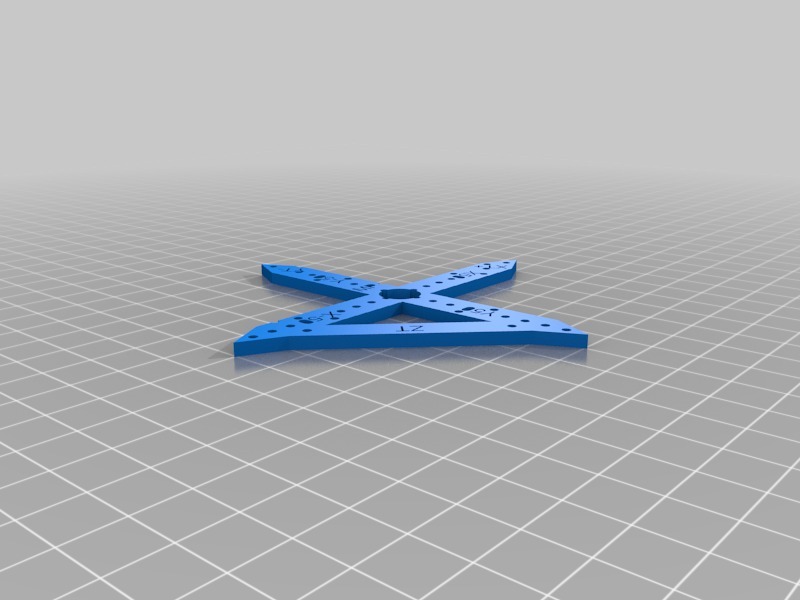
Monoprice Mini Delta multi tool for cura
thingiverse
When I export an object from Cura, it's frustrating trying to recall how it will print. So, I developed this tool. It could have printed more accurately and I adjusted my belts and leveling system, but it appears I need to make further adjustments. The 100mm test yielded a result of approximately 97.5%. This design includes XY +/- arrows with 2mm holes every 5mm, as well as text markings for the X-Tower+ and Y-Tower- positions where the Z tower is located. These features also aid in determining the optimal placement for tape when printing on glass. To ensure a clean finish, I use a wide brim and apply tape underneath it for adhesion, avoiding messy glue altogether. This setup enables me to visualize the ideal location for the tape with Cura's assistance.
With this file you will be able to print Monoprice Mini Delta multi tool for cura with your 3D printer. Click on the button and save the file on your computer to work, edit or customize your design. You can also find more 3D designs for printers on Monoprice Mini Delta multi tool for cura.
