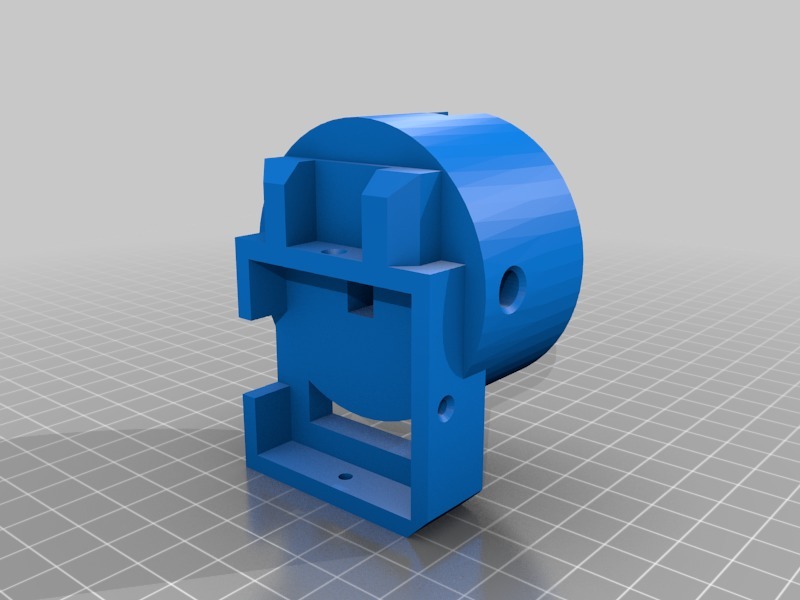
Monoprice Maker Select Plus - Dial Indicator Mount
thingiverse
I made a dial indicator mount for my Monoprice Maker Select Plus version 2, which I think is correct. The dial indicator was sliding around on the rails, so this mount uses two #6-32 screws (3.5mm OD) to attach to the extruder stepper motor. I used hex-head PC card screws that I have a large quantity of. This mount requires a dial indicator with a lug in the back because it locks securely using a locking pin. This might sound wobbly, but even with my poor settings, it formed a strong mechanical connection with the mount. Mounting this to your stepper motor will scratch the paint, which is okay with me. If you are concerned about damaging the paint, add a pad for protection. Dial Indicator: https://www.amazon.com/Triton-Indicator-0-001-Graduation-Travel/dp/B016R3GLB0/ Screws: #6-32 PC screws or any 3.5mm screw can be used (holes are 3mm without thread): https://www.amazon.com/uxcell-Plated-Phillips-Computer-Fastener/dp/B01N3QTOTF
With this file you will be able to print Monoprice Maker Select Plus - Dial Indicator Mount with your 3D printer. Click on the button and save the file on your computer to work, edit or customize your design. You can also find more 3D designs for printers on Monoprice Maker Select Plus - Dial Indicator Mount.
