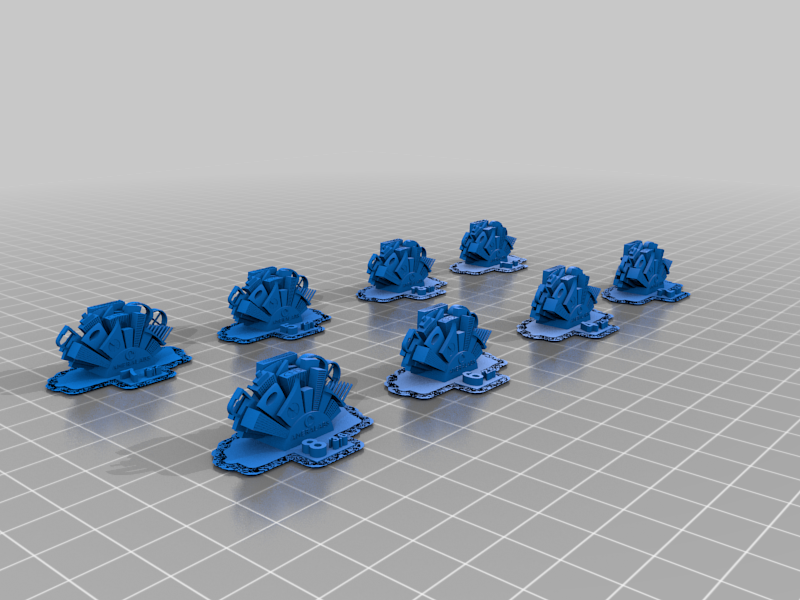
Mono X - Ameralabs Town R_E_R_F
thingiverse
Update version 1.1: Added a thicker raft to make the prints easier to remove safely as well as eat up the 10 burn-in transition layers the Mono X has, and enlarged the labeling. This Lychee scene uses the updated Ameralabs Town (see link below) as an RERF. https://ameralabs.com/blog/3d-printer-calibration-part/ To use as is: <ul> <li>Print R_E_R_F.pwmx</li> </ul> To set a custom start exposure: <ul> <li>Open scene file in Lychee</li> <li>Set base layers to 4 or fewer</li> <li>Set layer thickness to 0.05 mm</li> <li>Set exposure time to desired starting exposure</li> <li>Change time text on each matrix - matrix 1 will be your starting exposure time with each following matrix adding 0.4 seconds, i.e. matrix 2 will be + 0.4 seconds, matrix 3 will be + 0.8 seconds, etc.</li> <li>Export with filename of R_E_R_F.pwmx</li> </ul>
With this file you will be able to print Mono X - Ameralabs Town R_E_R_F with your 3D printer. Click on the button and save the file on your computer to work, edit or customize your design. You can also find more 3D designs for printers on Mono X - Ameralabs Town R_E_R_F.
