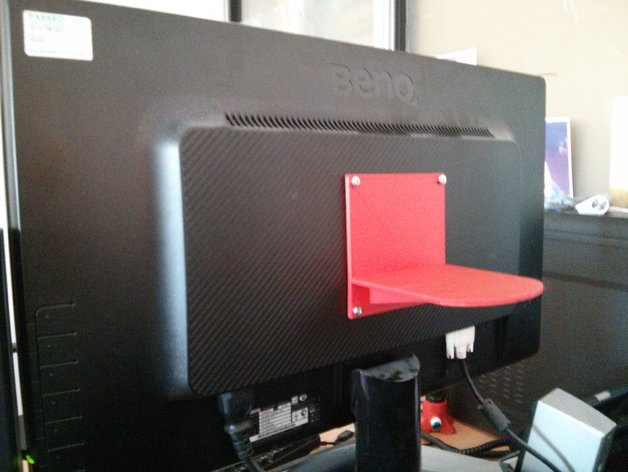
Monitor shelf for Oculus Rift CV1 sensor
thingiverse
I've got an Oculus Rift on order and I'm struggling to figure out where to place the sensor, given my cluttered desk situation. That's when I noticed the VESA mounting holes on the back of my monitor - a eureka moment! Attaching a small shelf would allow me to position the sensor perfectly (dead center over the monitor), keep it out of the way and free up some much-needed desk space. This design was tailored for a 24-inch Benq monitor. I thought others might find this helpful, so I'm sharing it now. Printer Settings Printer: Klic-N-Print3D Rafts: No Supports: No Resolution: 0.3 Infill: 15% Notes: I created this using a fast preset in Slic3r from ABS material with a 15% fill level. If needed, you can increase the fill percentage but I aimed for a lightweight design.
With this file you will be able to print Monitor shelf for Oculus Rift CV1 sensor with your 3D printer. Click on the button and save the file on your computer to work, edit or customize your design. You can also find more 3D designs for printers on Monitor shelf for Oculus Rift CV1 sensor.
