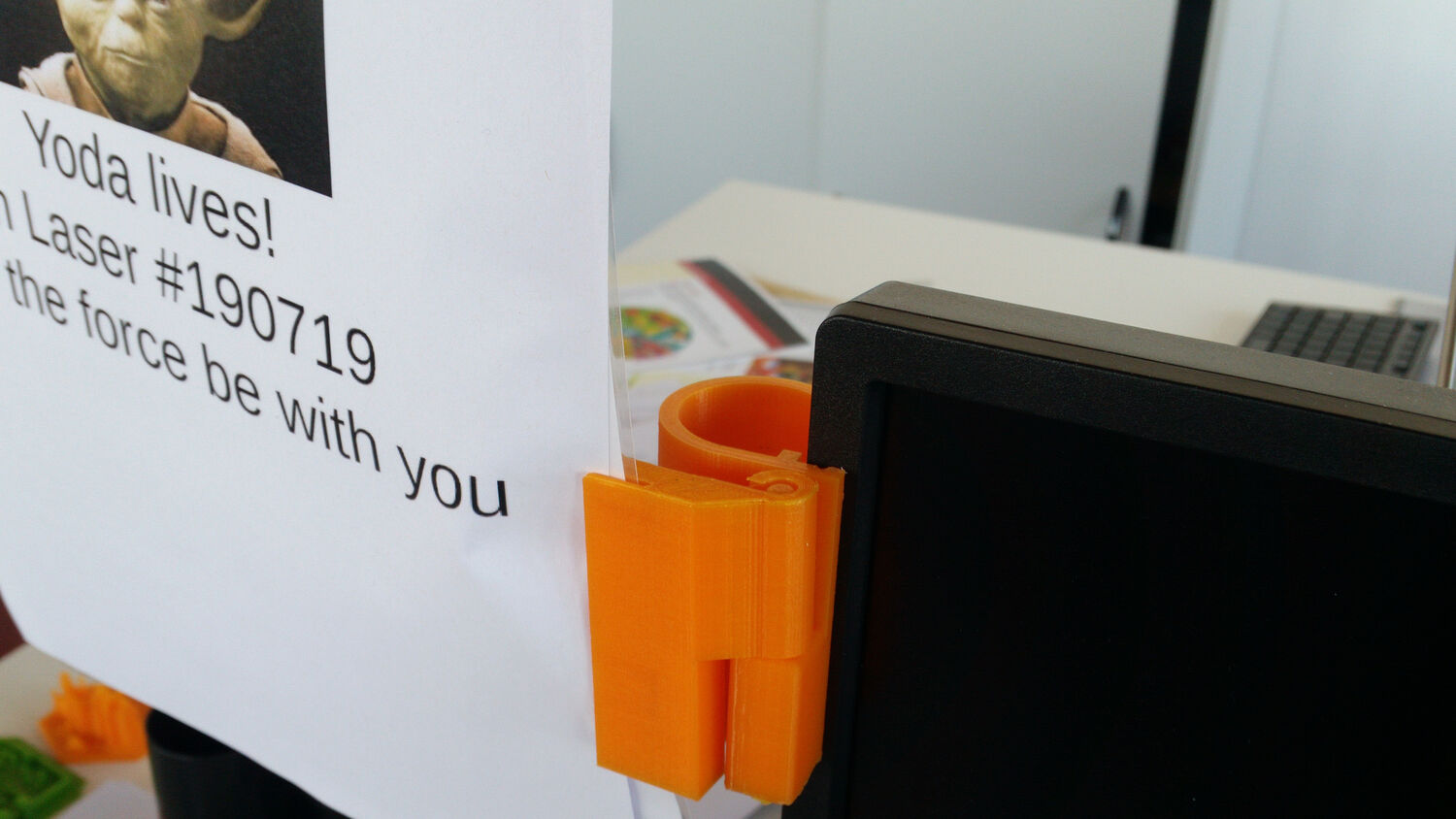
Monitor Paper Clip
prusaprinters
<p>This is a clip to attach a paper to the monitor.</p><p>I have attached the freecad file for customization. Open the file in freecad (https://www.freecadweb.org) and open the Spreadsheet. Change monitor_angle and monitor_thickness according to your monitor frame. Select and activate (space bar) the monitorclip001 refine-shape object. Switch to the Mesh Design workbench and got to "Meshes -> Create Mesh from shape". Select the Mesh and export to stl.</p><p>After printing fill the groove with hot glue.<br> </p>
With this file you will be able to print Monitor Paper Clip with your 3D printer. Click on the button and save the file on your computer to work, edit or customize your design. You can also find more 3D designs for printers on Monitor Paper Clip.
