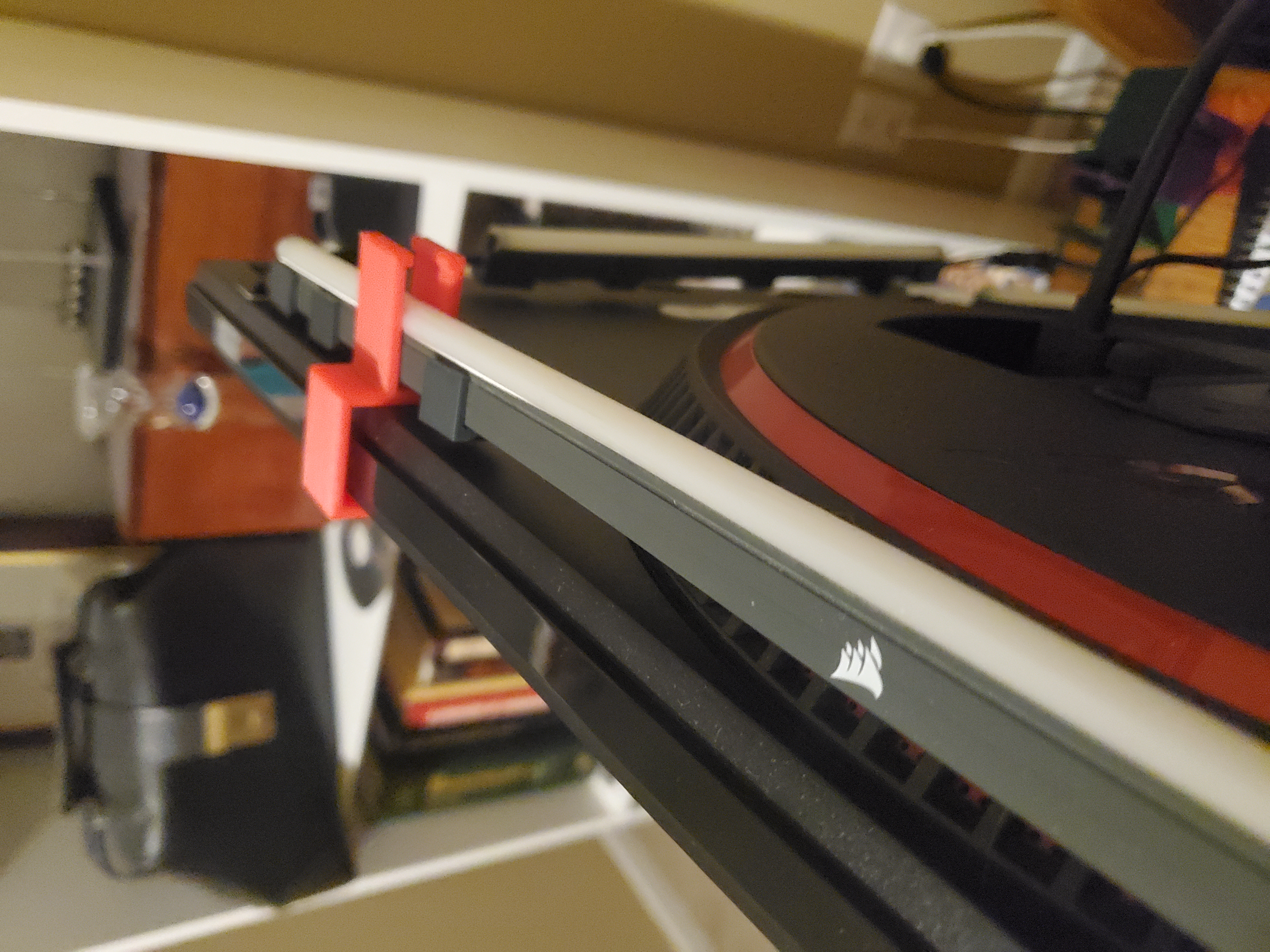
Monitor Clip for Corsair LS100
prusaprinters
<p>Corsair LS100 lighting strips can add nice ambient backlighting to your monitor. But the starter kit only comes with one set of magnetic tape, so if you get a new monitor, you'll need another way to mount your lighting strips. I tried other magnetic tape, but it wasn't strong enough and the lighting strips kept falling off. So I made some clips that sit over the top of the monitor.</p><p>You will need at least two top clips, and two side clips (optionally mirror one for symmetry). The light bars just pop into the clips, which then hook over the top of the monitor.</p><p>The included STL files fit the LG UltraGear 27GN800, but I've also included the STEP file for easy modification. Just change the “monitor_thickness" value to match your monitor. The clips were very snug on my LS100 to allow the side mounts to work properly, so you may need to fine tune the size for your machine. The models can be rotated to print on their sides with no additional support.</p>
With this file you will be able to print Monitor Clip for Corsair LS100 with your 3D printer. Click on the button and save the file on your computer to work, edit or customize your design. You can also find more 3D designs for printers on Monitor Clip for Corsair LS100.
