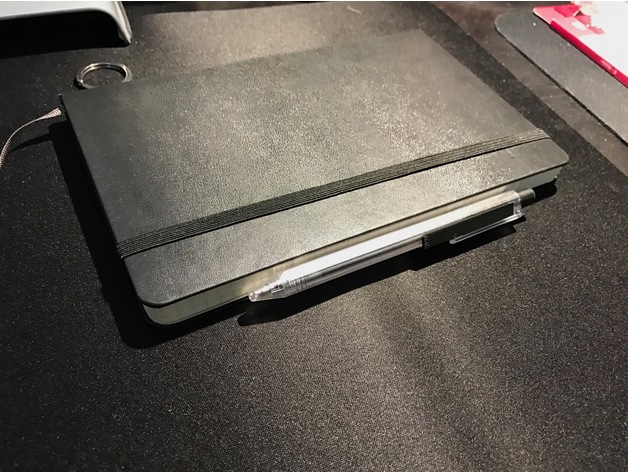
Moleskine Muji Pen Insert v2.2
thingiverse
I needed a solution to attach my Muji Pen to my Moleskine notebook or compatible notebooks that allow writing on either side without interruption. Initially, I tried using a holder that clips to the outer binding, but it created too much pressure and resulted in a noticeable bump under the pages. After some experimentation, I designed a very thin sheet that extends out from the side of the notebook and has a pen clip attached to it. The sheet even features a small relief groove to fit snugly around the notch on the Muji Pen clip. Its minimalist design makes it barely noticeable. The 0.4mm thick "sheet" was printed at an incredibly thin layer height of 0.1mm with 100% infill, which might be overkill but I played it safe given its fragile nature. It's possible to get away with less, but I wasn't taking any chances. This clever accessory was created using Tinkercad, and you can edit the design online at https://www.tinkercad.com/things/3eqM6KvJlk5
With this file you will be able to print Moleskine Muji Pen Insert v2.2 with your 3D printer. Click on the button and save the file on your computer to work, edit or customize your design. You can also find more 3D designs for printers on Moleskine Muji Pen Insert v2.2.
