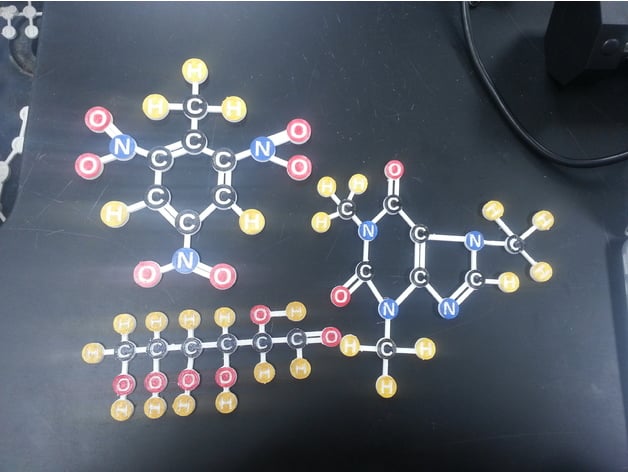
Molecule Construction Kit
thingiverse
Use the pieces to create a model of a molecule. Constructing molecular models with ball and stick or similar materials is a typical science project for middle school students. Now, you can 3D print your molecule model. Go to Tinkercad.com and find the Molecule Construction Kit file https://www.tinkercad.com/things/5QKJ0SWFHmN and open it to get all the parts needed. Or download the individual parts and put them together in your favorite CAD program. Here is how I designed this activity: The best way for students to build their molecule is to find the Molecule Construction Kit file on Tinkercad.com, which has all the necessary pieces pre-arranged. Students just need to position them correctly and then remove any extra parts. They will also use arrow keys to help place parts into correct spots, but no resizing or lifting from workplane needed. Students can duplicate parts as needed for extra copies and change bond angles using rotate. This activity follows these standards: NGSS Lesson Plan: Go to Tinkercad.com, find the Molecule Construction Kit file https://www.tinkercad.com/things/5QKJ0SWFHmN and open it. Assemble parts for a molecule, copy or duplicate as necessary using your computer keyboard shortcuts. This project has been tested with 7th grade students and all participants successfully designed and printed molecules. Students can color their models if they wish to add extra detail. Project Overview: Designing Molecules Objective: Create and print molecular models in an 8th-grade chemistry class, though this project may be used for grades 6-7.
With this file you will be able to print Molecule Construction Kit with your 3D printer. Click on the button and save the file on your computer to work, edit or customize your design. You can also find more 3D designs for printers on Molecule Construction Kit.
